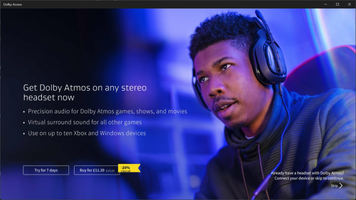Dolby Access for PC is an official application from Dolby that allows users to enjoy the immersive sound experience of Dolby Atmos on their computers. With this application, users can activate the Dolby Atmos feature on their compatible audio systems, including soundbars, amplifiers, and speakers. This audio technology provides a multi-dimensional sound experience, allowing users to hear sounds from different directions and distances, creating a realistic soundscape.
For users who prefer to use headphones, Dolby Access offers the Dolby Atmos for Headphones feature, which emulates the multichannel sound on any headphones, providing greater immersion while watching movies, listening to music or playing games on their PC. Users can enjoy a free 7-day trial of this feature before they decide to purchase the full version for $14.99.
Dolby Access is compatible with a wide range of popular video games, including Metro Exodus, Call of Duty: Warzone, Resident Evil 2, and Gears 5, to mention a few titles. It also works seamlessly with popular streaming applications such as Netflix, Disney+, Amazon Prime Video, and IQiyi, to name a few, to provide users with an unbeatable audio experience.
Setting up Dolby Access is user-friendly, straightforward. Users need to connect their compatible audio devices to their PC and then follow the prompts from the application. Once installed, they can experience audio like never before, with crisp and clear sound coming from multiple directions and a better understanding of where the sounds are coming from.
The software is updated regularly, ensuring that users have access to the latest features, firmware, and software updates. This means that users can rest assured that they are getting the best audio experience possible.
Overall, Dolby Access is an essential tool for cinephiles and gamers who are looking to enhance their audio experience on their PC. The software is intuitive and user-friendly and offers multichannel sound with high-quality audio processing, providing an entirely new dimension to the audio experience. Whether you are watching movies or playing games, once you have installed Dolby Access you won't look back.
About Dolby Access
Reviewed by Thomas P. Larson
Information
Updated onNov 6, 2023
DeveloperDolby Laboratories Inc.
LanguagesEnglish

Dolby Access for PC
Activate and configure Dolby Atmos on your Windows PC
3.19.954.0
Free Downloadfor Windows
How to download and Install Dolby Access on Windows PC
- Click on the Download button to start downloading Dolby Access for Windows.
- Open the .exe installation file in the Downloads folder and double click it.
- Follow the instructions in the pop-up window to install Dolby Access on Windows PC.
- Now you can open and run Dolby Access on Windows PC.
Alternatives to Dolby Access
 SpotifyListen to your favorite artists for free on streaming8.8
SpotifyListen to your favorite artists for free on streaming8.8 iTunes (64-bit)The perfect partner for your new iPod or iPhone8.2
iTunes (64-bit)The perfect partner for your new iPod or iPhone8.2 Adobe Photoshop ExpressAdvanced photo-editing from this free program9.2
Adobe Photoshop ExpressAdvanced photo-editing from this free program9.2 XviD Video CodecAn open-source MPEG-4 video codec to compress videos in various formats easily.7.6
XviD Video CodecAn open-source MPEG-4 video codec to compress videos in various formats easily.7.6 Groove MusicPlay all your music on Windows with Groove Music.7.0
Groove MusicPlay all your music on Windows with Groove Music.7.0 DTS Sound UnboundEnjoy the best audiovisual experience with DTS Sound Unbound.6.0
DTS Sound UnboundEnjoy the best audiovisual experience with DTS Sound Unbound.6.0 Voice.aiChange the voice of any recording to the voice of a celebrity7.8
Voice.aiChange the voice of any recording to the voice of a celebrity7.8 Serato DJA professional tool for creating your own mixes8.6
Serato DJA professional tool for creating your own mixes8.6