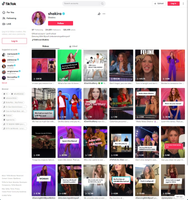TikTok is an immensely popular mobile app that has taken the world by storm. It is a video-sharing platform where users can create, share, and watch short videos ranging from comedy skits, lip-sync videos, dance videos, and more. However, not everyone has access to a smartphone or prefers to use it on a PC. This is where the TikTok for PC version comes into play. The Windows adaptation of the mobile app lets users access the platform from their Windows computers. The app offers the same features and functionalities as the mobile app, allowing users to enjoy a wide range of content on their desktops.
One of the most appealing aspects of TikTok for PC is the vast array of short and spontaneous videos users can view. There is a video for everyone regardless of their interests. From sports, movies, music, cooking, pets, and much more, users can find content that entertains, educates, or inspires them. To access the videos, users have to first create their own user account. After that, they can enjoy the content by scrolling up or down with their mouse.
While TikTok is known for its creative and diverse content, there may be videos that users are not interested in. The PC version allows users to tailor their experience by selecting the "I am not interested in this type of content" option. This way, the TikTok algorithm learns about the user's preferences and shows them the videos that match their interests. Moreover, users can also search for specific videos and sounds using keywords, hashtags, and music.
For users who aspire to become content creators, TikTok for PC provides an ideal platform to showcase their talent. The app offers tools and features that allow users to create and edit videos with ease. They can add music, sounds, filters, and effects to their videos, making them more engaging and entertaining. Users can also collaborate with other creators, participate in challenges, and build a following.
About TikTok
Reviewed by Eddie C. Reardon
Information
Updated onAug 21, 2023
DeveloperBytedance Pte. Ltd.
LanguagesEnglish
TikTok FAQ
Go to APKPure and download the latest version to install it on your computer.
Yes, TikTok is free for PC. To use this application on Windows, just download the latest version of the program. To use TikTok, you need to log in from your personal account.
How to download and Install TikTok on Windows PC
- Click on the Download button to start downloading TikTok for Windows.
- Open the .exe installation file in the Downloads folder and double click it.
- Follow the instructions in the pop-up window to install TikTok on Windows PC.
- Now you can open and run TikTok on Windows PC.
Alternatives to TikTok
 WhatsApp DesktopUse Whatsapp for PC from your Desktop8.2
WhatsApp DesktopUse Whatsapp for PC from your Desktop8.2 FacebookOfficial Facebook app for PC.9.4
FacebookOfficial Facebook app for PC.9.4 Google ChromeFast, easy and clean internet surfing experience with Google Chrome8.8
Google ChromeFast, easy and clean internet surfing experience with Google Chrome8.8 InstagramOfficial Instagram App for Windows9.2
InstagramOfficial Instagram App for Windows9.2 WhatsApp Desktop BetaDownload the latest WhatsApp Beta on your PC7.2
WhatsApp Desktop BetaDownload the latest WhatsApp Beta on your PC7.2 Telegram for DesktopChat with all your Telegram contacts from your desktop8.4
Telegram for DesktopChat with all your Telegram contacts from your desktop8.4 uTorrentDownload your torrents the easy way8.2
uTorrentDownload your torrents the easy way8.2 Intel UnisonConnect your PC to your smartphone with Intel Unison.9.4
Intel UnisonConnect your PC to your smartphone with Intel Unison.9.4