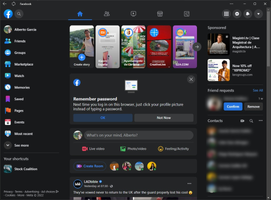Facebook for PC is the official Meta app designed for Windows computers, providing users with a seamless experience of the popular social network platform. With this app, you can access all the features offered by Facebook on mobile devices and the web version, right from your desktop.
Key Features:
- Adaptive Interface
Upon opening the app, you'll be prompted to log in to your account. Once logged in, the app automatically detects whether you have dark mode or light mode activated for your entire system and switches to the corresponding mode by default. This adaptive interface ensures a comfortable and personalized user experience.
- Customizable Feed
Facebook for PC allows you to access your feed, where you'll find posts from pages you follow and updates from your friends. You can organize your feed in chronological order or let Facebook's algorithm determine what's most interesting to you. This customizable feed ensures that you can easily stay updated on the content that matters most to you.
- Multimedia Sharing
With Facebook for PC, you can effortlessly post text, videos, or photos, as well as view the Stories featured at the top of your feed. This multimedia sharing capability enables you to stay connected with your friends and share your experiences with them.
- Additional Features
Facebook for PC also offers access to Facebook Watch, Facebook Gaming, and Facebook Marketplace. These features allow you to watch popular videos, enjoy video game-related content, and explore the second-hand market, all within the app.
- Privacy Settings
Finally, Facebook for PC lets you adjust your profile and privacy settings to limit the scope of everything you post on the social network. This ensures that you can maintain control over your online presence and protect your personal information.