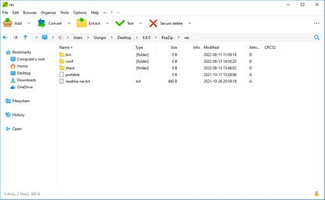PeaZip (64-bit) is a compact yet versatile utility that allows users to open and create various types of compressed files for different purposes. This program offers a basic set of features that are essential for effective management of compressed files.
Key Features
1.Password Manager for Enhanced Security
PeaZip includes a Password Manager feature that allows users to set a Master Password for all files created through the program. Additionally, users can set individual passwords for editing purposes, ensuring the confidentiality and security of their compressed files.
2.Multiple Compression Options
PeaZip provides support for opening and converting over 150 file types, as well as compressing files into various formats. Users can select from a wide range of compression formats, including 7Z, ARC, BZip2, Self-extracting 7Z, Self-extracting ARC, and many more. PeaZip also offers the option to choose the compression level and create new archives or add files to existing ones.
3.User-Friendly Interface
PeaZip boasts a straightforward and intuitive user interface that makes it easy to navigate and utilize the program's features. Its simplicity ensures a hassle-free experience when managing compressed files, even for less experienced users.
While PeaZip may not match the speed of some paid products, it remains a reliable option with its ease of use and free availability. It offers the essential features necessary for opening, converting, and compressing files, providing users with a convenient solution for managing their compressed file archives.
PeaZip (64-bit) is a practical utility that enables users to open and create compressed files effectively. Though it may not have the same performance levels as some premium alternatives, its user-friendly interface and free availability make it a valuable option to consider for managing compressed files.
About PeaZip (64-bit)
Reviewed by Download.com Staff
Information
Updated onJanuary 11, 2024
DeveloperPeaZip
Operating systemWindows 10, Windows 2003, Windows 8, Windows Vista, Windows, Windows Server 2016, Windows Server 2008, Windows 7, Windows XP
Old Versions

PeaZip (64-bit) for PC
Open, extract, and create 200+ archive types: ACE, CAB, DEB, ISO, PEA, RAR, TAR, WIM, ZIPX, XZ.
9.6.0
Free Downloadfor Windows
How to download and Install PeaZip (64-bit) on Windows PC
- Click on the Download button to start downloading PeaZip (64-bit) for Windows.
- Open the .exe installation file in the Downloads folder and double click it.
- Follow the instructions in the pop-up window to install PeaZip (64-bit) on Windows PC.
- Now you can open and run PeaZip (64-bit) on Windows PC.
Alternatives to PeaZip (64-bit)
 Microsoft Office 2019Install Word, Excel and PowerPoint with Office 20198.0
Microsoft Office 2019Install Word, Excel and PowerPoint with Office 20198.0 HP SmartHP's official app for managing your printer9.4
HP SmartHP's official app for managing your printer9.4 ASRock Polychrome RGB SyncManage RGB lighting on your PC with ASRock motherboards10.0
ASRock Polychrome RGB SyncManage RGB lighting on your PC with ASRock motherboards10.0 App InstallerInstall apps from the Microsoft Store manually10.0
App InstallerInstall apps from the Microsoft Store manually10.0 Bluetooth Driver InstallerYour Bluetooth is not working?9.0
Bluetooth Driver InstallerYour Bluetooth is not working?9.0 MyASUSManage all your ASUS devices10.0
MyASUSManage all your ASUS devices10.0 Microsoft 365 (Office)Keep all your Office programs from Microsoft 365 in one place10.0
Microsoft 365 (Office)Keep all your Office programs from Microsoft 365 in one place10.0 WinRARReally fast and efficient file compressor8.6
WinRARReally fast and efficient file compressor8.6