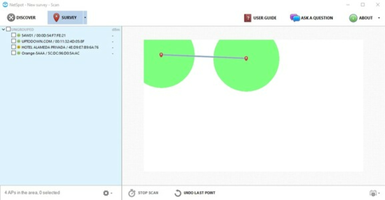NetSpot is a premier tool for conducting wireless site surveys, Wi-Fi analysis, and troubleshooting on Windows platforms. Its standout feature is its user-friendly interface, which allows anyone to become a Wi-Fi expert in moments. With NetSpot, there’s no need for extensive network knowledge, making it accessible for casual users and professionals alike. You can quickly load up a floor plan, pinpoint your location, and immediately begin assessing the strength and reach of your Wi-Fi signal.
Key Feature
1.Comprehensive Coverage Mapping
Understanding the extent of your Wi-Fi coverage is critical, and NetSpot simplifies this process. The software enables users to easily map their network by simply moving around the area in question. It gathers data to help identify radio signal weaknesses, sources of interference, and channel usage. This detailed survey can highlight areas with insufficient coverage and assist in improving the overall efficiency of the network.
2.Network Optimization Visualization
Optimal placement of hotspots and proper channel assignments are crucial for an efficient Wi-Fi network. NetSpot provides a visual map that reveals coverage voids and allows you to adjust the placement of hotspots for maximum performance. Additionally, the map shows channel loads, facilitating smart decisions about how to best allocate the available channels to reduce overlap and interference.
3.Efficient Wireless Network Planning
Beyond analysis, NetSpot excels in helping plan a robust wireless network. By creating a heatmap of your network, it becomes much simpler to visualize the distribution of your Wi-Fi signal. NetSpot also allows for easy identification of vacant channels, paving the way for setting up new Wi-Fi networks in the most effective frequency spaces to avoid congestion and maximize performance.
4.Troubleshooting Assistance
NetSpot is equipped with powerful troubleshooting features. It can swiftly identify connectivity problems, pinpoint sources of wireless interference, and suggest fixes to Wi-Fi configuration issues. The software's visual tools and automated professional advice, especially in the PRO version, make solving complex network problems more manageable than ever. Whether you're resolving simple signal dropouts or delving into more complex network health assessments, NetSpot provides a comprehensive toolkit for maintaining an optimal wireless connection.
English
French
German
Japanese
Portuguese
Spanish