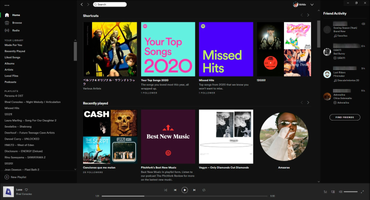Spotify is the world's largest music streaming service, boasting over 70 million paying subscribers and up to 200 million total users. With an extensive music library, a wide range of device compatibility, and innovative features, Spotify has successfully maintained its position as the top choice for music streaming.
Key Feature
1: Extensive Library and Device Compatibility
Spotify offers an enormous library of music that can be accessed on various devices, including computers, phones, tablets, cars via Android Auto or Apple CarPlay, smart speakers, and most TVs with built-in streaming apps. Users can also download tracks for offline listening at different quality levels to accommodate storage space or download speeds.
2: High-Quality Discovery Tools
Spotify provides users with a plethora of dynamic playlists that change regularly, many of which are based on recommendations tailored to individual listening habits. The platform also offers podcast streaming and the ability to create custom playlists based on specific tracks, allowing users to explore new music and expand their listening experience.
3: Balance of Sharing and Privacy
Spotify's free version, supported by ads, enables users to share song or album links with anyone, even without a subscription. Users can also publish their playlists within Spotify and share them with friends. At the same time, the desktop app's social functions can be filtered out for a more private listening experience.
4: User-Friendly Privacy Policy
The company's privacy policy is detailed, written in plain English, and easy to navigate, ensuring that users understand how their information is being used and protected.
5: Room for Improvement
While Spotify is a feature-rich platform, there is still room for improvement. The service currently lacks personal cloud storage support, which is offered by competitors like Google and Apple. Additionally, the Autoplay feature could benefit from more settings to distinguish between downloaded and cloud-based tracks, as well as Wi-Fi versus LTE connections.
In conclusion, Spotify is a comprehensive music streaming service with an extensive library, wide device compatibility, innovative discovery tools, and a user-friendly privacy policy. Despite some minor drawbacks, the overall package offers a convenient and enjoyable listening experience for music lovers worldwide.
About Spotify
Reviewed by Thomas P. Larson
Information
Old Versions
Spotify FAQ
Yes, Spotify is free, although it has ads. If you want to access the ad-free version of Spotify, you'll have to subscribe to one of the Premium plans, which start at 4.99 euros per month.
The Spotify Family plan costs 15.99 euros per month and allows up to six Premium accounts, as long as they live under the same roof. As long as you meet these requirements, you can benefit from this plan.
Spotify Web Player has no advantages over the Spotify client. In fact, in general, the browser version tends to consume more resources and use more memory than the desktop app.
Spotify Duo is one of the monthly subscription plans offered by Spotify. Its operation is very similar to that of the Family version, but it's only for two people and costs 12.99 euros.
Yes, Spotify is totally safe. The program has zero positives in VirusTotal. Except for one incident involving password resets in 2020, Spotify has an excellent security and privacy track record.

How to download and Install Spotify on Windows PC
- Click on the Download button to start downloading Spotify for Windows.
- Open the .exe installation file in the Downloads folder and double click it.
- Follow the instructions in the pop-up window to install Spotify on Windows PC.
- Now you can open and run Spotify on Windows PC.
Alternatives to Spotify
 iTunes (64-bit)The perfect partner for your new iPod or iPhone8.2
iTunes (64-bit)The perfect partner for your new iPod or iPhone8.2 Adobe Photoshop ExpressAdvanced photo-editing from this free program9.2
Adobe Photoshop ExpressAdvanced photo-editing from this free program9.2 XviD Video CodecAn open-source MPEG-4 video codec to compress videos in various formats easily.7.6
XviD Video CodecAn open-source MPEG-4 video codec to compress videos in various formats easily.7.6 Groove MusicPlay all your music on Windows with Groove Music.7.0
Groove MusicPlay all your music on Windows with Groove Music.7.0 DTS Sound UnboundEnjoy the best audiovisual experience with DTS Sound Unbound.6.0
DTS Sound UnboundEnjoy the best audiovisual experience with DTS Sound Unbound.6.0 Dolby AccessActivate and configure Dolby Atmos on your Windows PC9.0
Dolby AccessActivate and configure Dolby Atmos on your Windows PC9.0 Voice.aiChange the voice of any recording to the voice of a celebrity7.8
Voice.aiChange the voice of any recording to the voice of a celebrity7.8 Serato DJA professional tool for creating your own mixes8.6
Serato DJA professional tool for creating your own mixes8.6