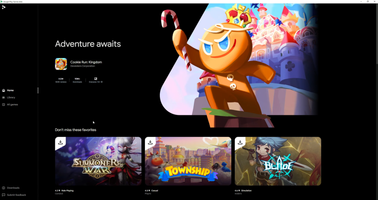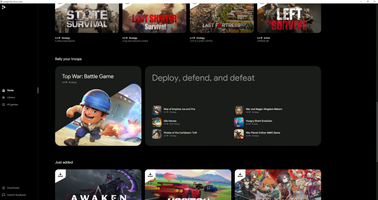Google Play Games beta is a PC application that allows users to browse, download, and play a curated selection of mobile games on their Windows desktop or laptop.
【Key Features】
1: Curated Selection of Mobile Games
Google Play Games beta offers a curated selection of mobile games that users can browse, download, and play on their Windows desktop or laptop.
2: Keyboard and Mouse Support
Users can enjoy their favorite Android games on PC with keyboard and mouse support, providing a more comfortable and efficient gaming experience.
3: Seamless Syncing Across Devices
Google Play Games beta allows users to seamlessly sync their game progress across devices, so they can pick up where they left off on their phone or tablet.
4: Integration with Google Play Points
Users can earn Google Play Points for playing games on Google Play Games beta, which they can redeem for rewards such as in-app purchases or Google Play Credit.
5: Not Available for Mac
Unfortunately, the Google Play Games beta is not yet available for Mac users.
Overall, Google Play Games beta is a convenient PC application that allows users to enjoy their favorite Android games on their Windows desktop or laptop. With keyboard and mouse support, seamless syncing across devices, and integration with Google Play Points, this application offers a unique gaming experience. While it is not yet available for Mac users, Google Play Games beta is a great option for Windows users looking to play mobile games on their PC.