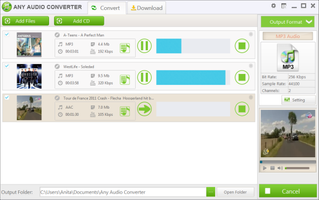Any Audio Converter is a free audio file conversion application for Windows, designed to quickly and easily convert the file format of one or more audio files. With its user-friendly interface and powerful features, Any Audio Converter offers an affordable and high-quality solution for managing audio file conversions.
Key Feature
1: Batch Conversion Support
Any Audio Converter allows users to add multiple audio files to the list, enabling batch conversion of multiple files simultaneously. This feature saves time and effort, making the conversion process more efficient and convenient.
2: Customizable Output Settings
Users can choose the destination folder for the converted files and their output format, ensuring that the converted audio files are organized and compatible with the desired playback devices or applications.
3: Preview Functionality
Any Audio Converter includes a preview feature that allows users to listen to the audio files before conversion. This ensures that users are converting the correct files and can make any necessary adjustments before starting the conversion process.
4: User-Friendly Interface
The application boasts a user-friendly interface, making it easy for users to navigate and manage their audio file conversions. This intuitive design ensures that users of all skill levels can quickly become familiar with the program and its features.
5: High-Quality Conversions
Any Audio Converter delivers high-quality audio conversions, ensuring that the converted files maintain their original sound quality. This makes the application a reliable choice for users who require top-notch audio conversion results.
In conclusion, Any Audio Converter is a powerful and convenient audio file conversion tool that offers an affordable and high-quality solution for managing audio file conversions. With its batch conversion support, customizable output settings, preview functionality, user-friendly interface, and high-quality conversions, Any Audio Converter is an excellent choice for users seeking a reliable and efficient audio file conversion application.
About Any Audio Converter
Reviewed by Joe C. Jones
Information
Updated onMay 23, 2023
DeveloperAnvsoft Inc.
LanguagesEnglish
Old Versions
Any Audio Converter6.3.8
May 23, 2023
exe32 bit
Any Audio Converter5.7.9
Mar 31, 2015
exe32 bit

Any Audio Converter for PC
Convert audio files to several different formats
6.3.8
Free Downloadfor Windows
How to download and Install Any Audio Converter on Windows PC
- Click on the Download button to start downloading Any Audio Converter for Windows.
- Open the .exe installation file in the Downloads folder and double click it.
- Follow the instructions in the pop-up window to install Any Audio Converter on Windows PC.
- Now you can open and run Any Audio Converter on Windows PC.
Alternatives to Any Audio Converter
 SpotifyListen to your favorite artists for free on streaming8.8
SpotifyListen to your favorite artists for free on streaming8.8 iTunes (64-bit)The perfect partner for your new iPod or iPhone8.2
iTunes (64-bit)The perfect partner for your new iPod or iPhone8.2 Adobe Photoshop ExpressAdvanced photo-editing from this free program9.2
Adobe Photoshop ExpressAdvanced photo-editing from this free program9.2 XviD Video CodecAn open-source MPEG-4 video codec to compress videos in various formats easily.7.6
XviD Video CodecAn open-source MPEG-4 video codec to compress videos in various formats easily.7.6 Groove MusicPlay all your music on Windows with Groove Music.7.0
Groove MusicPlay all your music on Windows with Groove Music.7.0 DTS Sound UnboundEnjoy the best audiovisual experience with DTS Sound Unbound.6.0
DTS Sound UnboundEnjoy the best audiovisual experience with DTS Sound Unbound.6.0 Dolby AccessActivate and configure Dolby Atmos on your Windows PC9.0
Dolby AccessActivate and configure Dolby Atmos on your Windows PC9.0 Voice.aiChange the voice of any recording to the voice of a celebrity7.8
Voice.aiChange the voice of any recording to the voice of a celebrity7.8