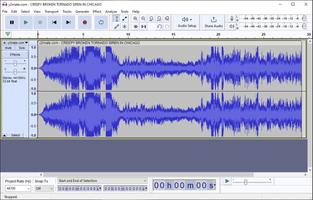Audacity is a comprehensive and efficient audio recording and editing software that has gained immense popularity over the years as a go-to tool for working with audio files. Its free and open-source nature, coupled with its extensive range of features and user-friendly interface, make it an ideal choice for users of all skill levels.
Key Feature
1: Free and Open-Source
One of the most significant advantages of Audacity is that it is free and open-source, with GNU licensing that allows users to modify and distribute the software to suit their needs. This makes Audacity a cost-effective solution for anyone looking to work with audio files.
2: Support for Various Audio Formats
Audacity supports a wide range of audio formats, including wav, mp3, Ogg, wma, ac3, flac, and aiff, making it accessible for users from different backgrounds and catering to various audio editing needs.
3: Comprehensive Editing Tools and Effects
The software comes equipped with all the primary editing tools, such as cutting, copying, and erasing. Additionally, Audacity offers numerous filters and effects that allow users to add special effects and modify their audio files to their liking. This versatility makes it easy to optimize and refine soundtracks for various applications.
4: Noise Reduction and Multi-Track Editing
Audacity features a useful noise reduction tool that enables users to adjust the level of noise on an audio track and shape the wave to suit their needs. Furthermore, the software's multi-track editing feature allows users to work on multiple tracks simultaneously, saving time and resources in the process.
5: Compatibility with External VST Plugins and MIDI Files
Audacity is compatible with a range of external VST plugins, including 32-bit plugins, which expands the software's capabilities even further. Users can easily import MIDI files into the software, allowing them to work with a wide range of audio formats and enhance their audio editing experience.
In conclusion, Audacity is a fantastic tool for anyone looking to edit and refine audio files. Its extensive range of features, user-friendly interface, and compatibility with various audio formats and external plugins make it a versatile and powerful audio editing software. The fact that it is also free and open-source only adds to its appeal, making it one of the best audio editing software options available.
About Audacity
Reviewed by Jason K. Menard
Information
Old Versions
Audacity FAQ
Yes, Audacity is free and open-source software. That said, the program has a donation system that you can use to support the project, which has been active since 2000 thanks to the selfless work of a multitude of volunteers.
No, Audacity is not on Android, nor does it ever plan to be released on mobile devices. Even so, the Audacity developers recommend some alternatives for iOS and Android users: TapeMachine Recorder, VC Audio Pro, Hokusai and iSaidWhat.
On the official Audacity website, you can find a tutorial explaining all the tools and basic concepts of the program. It is an extensive tutorial with many screenshots- perfect for beginners.
Yes, Audacity is 100% safe. The program shows zero positives in VirusTotal and, since its release in 2000, has never been involved in controversy due to security flaws. It is also open-source software.
How to download and Install Audacity on Windows PC
- Click on the Download button to start downloading Audacity for Windows.
- Open the .exe installation file in the Downloads folder and double click it.
- Follow the instructions in the pop-up window to install Audacity on Windows PC.
- Now you can open and run Audacity on Windows PC.
Alternatives to Audacity
 SpotifyListen to your favorite artists for free on streaming8.8
SpotifyListen to your favorite artists for free on streaming8.8 iTunes (64-bit)The perfect partner for your new iPod or iPhone8.2
iTunes (64-bit)The perfect partner for your new iPod or iPhone8.2 Adobe Photoshop ExpressAdvanced photo-editing from this free program9.2
Adobe Photoshop ExpressAdvanced photo-editing from this free program9.2 XviD Video CodecAn open-source MPEG-4 video codec to compress videos in various formats easily.7.6
XviD Video CodecAn open-source MPEG-4 video codec to compress videos in various formats easily.7.6 Groove MusicPlay all your music on Windows with Groove Music.7.0
Groove MusicPlay all your music on Windows with Groove Music.7.0 DTS Sound UnboundEnjoy the best audiovisual experience with DTS Sound Unbound.6.0
DTS Sound UnboundEnjoy the best audiovisual experience with DTS Sound Unbound.6.0 Dolby AccessActivate and configure Dolby Atmos on your Windows PC9.0
Dolby AccessActivate and configure Dolby Atmos on your Windows PC9.0 Voice.aiChange the voice of any recording to the voice of a celebrity7.8
Voice.aiChange the voice of any recording to the voice of a celebrity7.8