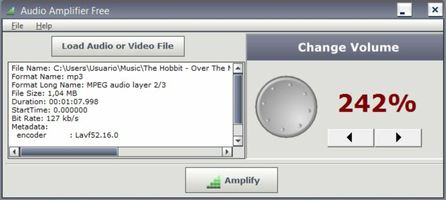Audio amplifiers increase the amplitude of small signals to useful levels while maintaining the detail of smaller signals at all times. This is called linearity. The more linear the amplifier, the more faithfully the output signal will reflect the input signal.
As the audio market continues to change amplifier performance requirements, many advances have been made in audio amplifier topologies. Therefore, designers must understand the types of audio amplifiers available and the characteristics associated with each. This is the only way to ensure that you choose the best audio amplifier for your application.
About Audio Amplifier
Reviewed by Vivian D. Stephens
Information
Updated onAug 21, 2023
DeveloperDanDans Digital Media
LanguagesEnglish
Old Versions

Audio Amplifier for PC
Increase the volume of your video and audio files
2.2.1
Free Downloadfor Windows
How to download and Install Audio Amplifier on Windows PC
- Click on the Download button to start downloading Audio Amplifier for Windows.
- Open the .exe installation file in the Downloads folder and double click it.
- Follow the instructions in the pop-up window to install Audio Amplifier on Windows PC.
- Now you can open and run Audio Amplifier on Windows PC.
Alternatives to Audio Amplifier
 SpotifyListen to your favorite artists for free on streaming8.8
SpotifyListen to your favorite artists for free on streaming8.8 iTunes (64-bit)The perfect partner for your new iPod or iPhone8.2
iTunes (64-bit)The perfect partner for your new iPod or iPhone8.2 Adobe Photoshop ExpressAdvanced photo-editing from this free program9.2
Adobe Photoshop ExpressAdvanced photo-editing from this free program9.2 XviD Video CodecAn open-source MPEG-4 video codec to compress videos in various formats easily.7.6
XviD Video CodecAn open-source MPEG-4 video codec to compress videos in various formats easily.7.6 Groove MusicPlay all your music on Windows with Groove Music.7.0
Groove MusicPlay all your music on Windows with Groove Music.7.0 DTS Sound UnboundEnjoy the best audiovisual experience with DTS Sound Unbound.6.0
DTS Sound UnboundEnjoy the best audiovisual experience with DTS Sound Unbound.6.0 Dolby AccessActivate and configure Dolby Atmos on your Windows PC9.0
Dolby AccessActivate and configure Dolby Atmos on your Windows PC9.0 Voice.aiChange the voice of any recording to the voice of a celebrity7.8
Voice.aiChange the voice of any recording to the voice of a celebrity7.8