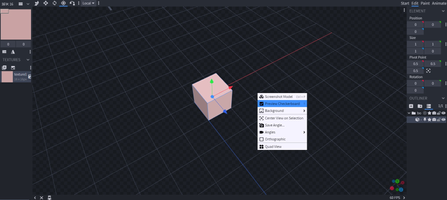Blockbench is a powerful and versatile 3D animation and editing tool specifically designed for Minecraft and other similar games. With its user-friendly interface, customizable features, and compatibility with various platforms, Blockbench offers an exceptional solution for creating and editing 3D models and animations, particularly for Minecraft enthusiasts.
Key Feature
1: Customizable Interface
Blockbench's interface is simple and fully customizable, allowing users to tailor the appearance and functionality to their preferences. Users can add new features to the program through the plugin store, or even create their own plugins and share them with the community to enhance the functionality of the software.
2: Real-Time Collaboration
The application offers a unique feature that enables users to create online sessions and work on the same project with others in real-time. This collaborative capability allows users to enjoy the creative process with friends or colleagues while working on models or animations, especially when combined with communication tools like Discord.
3: Minecraft Integration
Blockbench is specifically designed with Minecraft in mind, providing users with the ability to create and edit textures for the game directly within the program. This seamless integration ensures that users can easily enhance their Minecraft servers or individual games using Blockbench's powerful editing tools.
4: Easy Exporting and Rendering
Once a project is complete, exporting the finished product is a breeze, whether to Minecraft: Bedrock Edition or rendering it in platforms like Blender or Maya. This ease of exporting ensures that users can quickly and efficiently share their creations with others or use them in their desired platforms.
5: Comprehensive 3D Editing and Modeling
Blockbench offers a wide range of features for 3D editing and modeling, making it an invaluable tool for anyone interested in working with 3D animations and models. Its extensive capabilities cater to both beginners and experienced users alike, providing a versatile and accessible solution for 3D design.
In conclusion, Blockbench is a highly useful and feature-rich program for those interested in 3D editing and modeling, particularly for Minecraft fans. With its customizable interface, real-time collaboration, Minecraft integration, easy exporting and rendering, and comprehensive 3D editing and modeling capabilities, Blockbench offers a powerful toolbox for enhancing Minecraft servers or individual games and creating stunning 3D designs.
About Blockbench
Reviewed by Eddie C. Reardon
Information
Updated onAug 30, 2023
DeveloperJannisX11
LanguagesEnglish
Old Versions
How to download and Install Blockbench on Windows PC
- Click on the Download button to start downloading Blockbench for Windows.
- Open the .exe installation file in the Downloads folder and double click it.
- Follow the instructions in the pop-up window to install Blockbench on Windows PC.
- Now you can open and run Blockbench on Windows PC.
Alternatives to Blockbench
 Free FireOne of Android's most popular battle royales available for your PC8.8
Free FireOne of Android's most popular battle royales available for your PC8.8 Free Fire MAXPlay Free Fire Max from your PC!9.0
Free Fire MAXPlay Free Fire Max from your PC!9.0 BlueStacks App PlayerRun Android apps on your PC6.0
BlueStacks App PlayerRun Android apps on your PC6.0 GTA IV: San AndreasSan Andreas is back to life in GTA IV9.0
GTA IV: San AndreasSan Andreas is back to life in GTA IV9.0 Summertime SagaExperience a fun and spicy adventure in Summertime Saga8.4
Summertime SagaExperience a fun and spicy adventure in Summertime Saga8.4 Google Play Games BetaPlay your favorite Android games on PC9.2
Google Play Games BetaPlay your favorite Android games on PC9.2 Windows Subsystem for Android (WSA)Install Android apps easily on Windows 11.10.0
Windows Subsystem for Android (WSA)Install Android apps easily on Windows 11.10.0 MinecraftBuild, craft, and give free rein to your imagination8.8
MinecraftBuild, craft, and give free rein to your imagination8.8