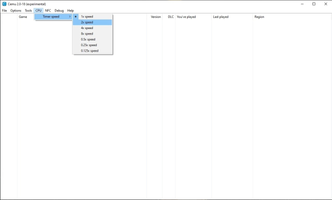Cemu Emulator for PC is a powerful and versatile software that enables users to play their favorite Nintendo Wii U games on their Windows with remarkable quality and impressive resolution capabilities of up to 4K. Constantly under development, Cemu for Windows continues to expand its compatibility range, allowing more games to run at 1080p/60fps without any glitches or decreases in frame rate. With its exceptional performance, customization options, and compatibility with various controllers, Cemu provides a seamless and enjoyable gaming experience for Nintendo enthusiasts.
Key Features:
High-Quality Performance: Cemu Emulator for PC is known for its exceptional performance, allowing users to play games like Super Mario 3D World, Captain Toad Treasure Tracker, and Xenoblade Chronicles X without any hiccups or frame rate drops. The emulator's ability to run games at 1080p/60fps ensures a smooth and immersive gaming experience.
Impressive Resolution Capabilities: Cemu's resolution capabilities reach up to 4K, providing users with stunning visuals and major visual improvements compared to the original console's aesthetics. This feature allows gamers to enjoy their favorite Nintendo games with enhanced graphics and performance on their PC.
Customizable Emulation Settings: Cemu for Windows offers users the flexibility to configure various aspects of the emulation process, including loading presets for specific games to optimize each title and apply different resolutions separately. This customization feature ensures an ideal gaming experience tailored to individual preferences.
Controller Compatibility: Cemu for PC can emulate a range of controllers, including the standard Wii U remote, Pro, or classic controller. Many games do not require a touchscreen to run, allowing users to use a mouse or external touchpad without any issues and set up the buttons according to their preferences.
Breathes New Life into Wii U Games: Cemu gives Wii U games a second life by providing exceptional performance and visual improvements on the original console's initial aesthetics. This emulator allows users to enjoy their favorite Nintendo games on their PC without the need for a console, making it a popular choice among gamers.
Chinese
Dutch
English
French
German
Italian
Japanese
Korean
Portuguese
Russian
Spanish