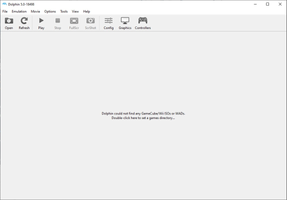About Dolphin Emulator
One of the most significant advantages of Dolphin is its ability to offer graphical enhancements that the Wii and Gamecube were not capable of. This means that you can expect improved textures, resolution, and other graphical elements, making the gameplay experience much more enjoyable. Whether you want to relive your childhood memories with classic Nintendo games or try new ones, Dolphin Emulator for PC has got you covered.
However, configuring Dolphin Emulator can be a bit complicated for beginners due to the huge array of options available for customization. But don't worry, the effort you put into configuring Dolphin will be worth it as it will allow you to play the games smoothly without any lag. Also, Dolphin Emulator has a large and supportive community, where users share tips and advice to make the emulation experience smoother.
Moreover, Dolphin Emulator is regularly updated, which ensures that you can play the latest Nintendo games on your PC. The software is compatible with many popular games and offers excellent compatibility with game controllers, giving you a console-like experience on your computer.
In conclusion, if you want to play Wii and Gamecube games on your PC, Dolphin Emulator is the best option you can find. With the ability to deliver high-definition graphics and improved performance, Dolphin Emulator provides a far superior gaming experience than the original consoles. Though it may take some effort to configure the software, the results are worth it, and you can enjoy your favorite Nintendo games on your PC with a new level of gaming experience.
Reviewed by Thomas P. Larson
Information
Old Versions
Dolphin Emulator FAQ
The use of emulators itself is legal, but downloading and using ROM or ISO files of copyrighted games without owning a physical copy of the game is illegal in most countries.
Yes, Dolphin Emulator is compatible with GameCube and Wii controllers, as well as generic and other console controllers.
Minimum system requirements vary by game and configuration, but in general we recommend a CPU of at least 3 GHz, a GPU that supports DirectX 11 or OpenGL 3.3 and at least 2 GB of RAM.
Dolphin Emulator is compatible with mods, as long as they are designed to work with emulators and do not require hardware modifications to the original consoles.
Stable versions of Dolphin Emulator are tested and verified versions, while development versions include the latest features and bug fixes, but may be less stable.
Yes, Dolphin Emulator offers a wide variety of configuration options for graphics and audio so you can customize your gaming experience to your liking.
How to download and Install Dolphin Emulator on Windows PC
- Click on the Download button to start downloading Dolphin Emulator for Windows.
- Open the .exe installation file in the Downloads folder and double click it.
- Follow the instructions in the pop-up window to install Dolphin Emulator on Windows PC.
- Now you can open and run Dolphin Emulator on Windows PC.
Alternatives to Dolphin Emulator
 Free FireOne of Android's most popular battle royales available for your PC8.8
Free FireOne of Android's most popular battle royales available for your PC8.8 Free Fire MAXPlay Free Fire Max from your PC!9.0
Free Fire MAXPlay Free Fire Max from your PC!9.0 BlueStacks App PlayerRun Android apps on your PC6.0
BlueStacks App PlayerRun Android apps on your PC6.0 GTA IV: San AndreasSan Andreas is back to life in GTA IV9.0
GTA IV: San AndreasSan Andreas is back to life in GTA IV9.0 Summertime SagaExperience a fun and spicy adventure in Summertime Saga8.4
Summertime SagaExperience a fun and spicy adventure in Summertime Saga8.4 Google Play Games BetaPlay your favorite Android games on PC9.2
Google Play Games BetaPlay your favorite Android games on PC9.2 Windows Subsystem for Android (WSA)Install Android apps easily on Windows 11.10.0
Windows Subsystem for Android (WSA)Install Android apps easily on Windows 11.10.0 MinecraftBuild, craft, and give free rein to your imagination8.8
MinecraftBuild, craft, and give free rein to your imagination8.8