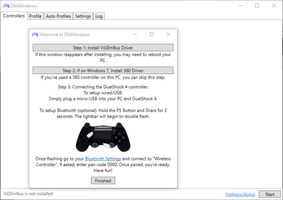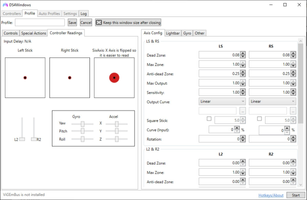About DS4Windows
To use DS4Windows, all you need to do is install the necessary drivers for your Xbox 360 controller and connect your DualShock 4 to your PC using a micro USB cable or a Bluetooth 4.0 connection. Once you've completed these steps, you can open DS4Windows and start customizing its settings to suit your gaming preferences and habits.
One of the key features of DS4Windows is its ability to trick games into thinking that your DualShock 4 controller is actually an Xbox 360 controller, which is the standard controller for most video games on Windows. This means that you can use your DualShock 4 to play your favorite games on your PC without having to worry about compatibility issues.
Another great feature of DS4Windows is its ability to create multiple game profiles, which you can customize to suit different games. This allows you to create specific settings and configurations for each game that you play, providing a personalized and optimized gaming experience.
Overall, DS4Windows is an incredibly useful and powerful tool that opens up a whole new world of gaming possibilities for Playstation 4 and PC gamers. So if you're looking to integrate your DualShock 4 controller with your Windows PC, look no further than DS4Windows.
Reviewed by Thomas P. Larson
Information
Old Versions
DS4Windows FAQ
DS4Windows is a tool that lets you use PlayStation 3, PlayStation 4, and PlayStation 5 controllers on PC. With it, you can use DualShock 3, DualShock 4, and DualSense in any game that supports controllers, regardless of whether or not you have it on Steam.
Yes, DS4Windows is the best Windows program for using PlayStation controllers on PC, as it's the most comprehensive option and allows you to connect the controllers via cable or Bluetooth.
DS4Windows works in any game with controller support. For example, if a PC game supports Xbox controllers, then it will be compatible with DS4Windows, since the program simulates having an Xbox controller.
DS4Windows allows you to connect as many controllers as you want, without any limits. However, depending on the game, you may encounter usage limits on XInput, since many allow a maximum of four controllers.
How to download and Install DS4Windows on Windows PC
- Click on the Download button to start downloading DS4Windows for Windows.
- Open the .exe installation file in the Downloads folder and double click it.
- Follow the instructions in the pop-up window to install DS4Windows on Windows PC.
- Now you can open and run DS4Windows on Windows PC.
Alternatives to DS4Windows
 Free FireOne of Android's most popular battle royales available for your PC8.8
Free FireOne of Android's most popular battle royales available for your PC8.8 Free Fire MAXPlay Free Fire Max from your PC!9.0
Free Fire MAXPlay Free Fire Max from your PC!9.0 BlueStacks App PlayerRun Android apps on your PC6.0
BlueStacks App PlayerRun Android apps on your PC6.0 GTA IV: San AndreasSan Andreas is back to life in GTA IV9.0
GTA IV: San AndreasSan Andreas is back to life in GTA IV9.0 Summertime SagaExperience a fun and spicy adventure in Summertime Saga8.4
Summertime SagaExperience a fun and spicy adventure in Summertime Saga8.4 Google Play Games BetaPlay your favorite Android games on PC9.2
Google Play Games BetaPlay your favorite Android games on PC9.2 Windows Subsystem for Android (WSA)Install Android apps easily on Windows 11.10.0
Windows Subsystem for Android (WSA)Install Android apps easily on Windows 11.10.0 MinecraftBuild, craft, and give free rein to your imagination8.8
MinecraftBuild, craft, and give free rein to your imagination8.8