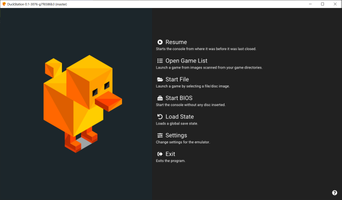DuckStation is a PlayStation/PSX/PS1 emulator for Windows 10 (and Windows 8) that aims to provide an authentic gaming experience, allowing users to enjoy classic titles from the 32-bit era on their desktop or laptop. With its extensive configuration options, compatibility with various controllers, and user-friendly interface, DuckStation offers an excellent emulation experience for PlayStation enthusiasts.
Key Feature
1: Authentic Gaming Experience
DuckStation strives to offer a gaming experience that is as close as possible to the original PlayStation titles. This means users can relive the nostalgia of playing some of the most iconic games from the 32-bit era on their modern devices.
2: BIOS Compatibility
To properly enjoy the emulator, users need to extract or download the ROM of the PlayStation BIOS. While this process is necessary to play PSOne titles, it is not difficult and can be easily accomplished with the help of available tutorials.
3: Extensive Configuration Options
DuckStation provides over twenty different settings for users to adjust, enable, or disable, allowing them to customize the appearance and performance of their games. By default, games will look exactly the same as on the original Sony console, but users can easily improve the resolution or activate post-processing effects to enhance their gaming experience.
4: Customizable Controls
The emulator offers customizable control options, allowing users to change the default "WASD" and numeric keypad controls to suit their preferences. Users can continue using the keyboard with different keys or opt for PlayStation or Xbox controllers, ensuring a comfortable gaming experience.
5: User-Friendly Interface
Despite the numerous configuration options available, DuckStation's user-friendly interface ensures that users can quickly start playing and enjoying classic titles from the late 90s and early 2000s without being overwhelmed by the settings.
In conclusion, DuckStation is an outstanding PlayStation emulator for Windows that enables users to play some of the best video games in history. With its authentic gaming experience, extensive configuration options, customizable controls, and user-friendly interface, DuckStation is an excellent choice for those looking to relive the nostalgia of classic PlayStation titles on their modern devices.
About DuckStation
Reviewed by Arnold A. Howe
Information
Updated onNov 3, 2023
DeveloperStenzek
LanguagesEnglish
Old Versions
How to download and Install DuckStation on Windows PC
- Click on the Download button to start downloading DuckStation for Windows.
- Open the .exe installation file in the Downloads folder and double click it.
- Follow the instructions in the pop-up window to install DuckStation on Windows PC.
- Now you can open and run DuckStation on Windows PC.
Alternatives to DuckStation
 Free FireOne of Android's most popular battle royales available for your PC8.8
Free FireOne of Android's most popular battle royales available for your PC8.8 Free Fire MAXPlay Free Fire Max from your PC!9.0
Free Fire MAXPlay Free Fire Max from your PC!9.0 BlueStacks App PlayerRun Android apps on your PC6.0
BlueStacks App PlayerRun Android apps on your PC6.0 GTA IV: San AndreasSan Andreas is back to life in GTA IV9.0
GTA IV: San AndreasSan Andreas is back to life in GTA IV9.0 Summertime SagaExperience a fun and spicy adventure in Summertime Saga8.4
Summertime SagaExperience a fun and spicy adventure in Summertime Saga8.4 Google Play Games BetaPlay your favorite Android games on PC9.2
Google Play Games BetaPlay your favorite Android games on PC9.2 Windows Subsystem for Android (WSA)Install Android apps easily on Windows 11.10.0
Windows Subsystem for Android (WSA)Install Android apps easily on Windows 11.10.0 MinecraftBuild, craft, and give free rein to your imagination8.8
MinecraftBuild, craft, and give free rein to your imagination8.8