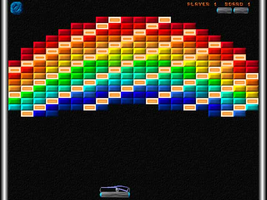DX-Ball is a nostalgic, breakout-style game modeled after the hugely popular MegaBall for the Amiga. This freeware download offers a trip down memory lane, providing a simple yet entertaining gaming experience reminiscent of the classic '80s games. While it may not boast cutting-edge graphics or features, DX-Ball is small, stable, and free, making it a charming option for those seeking a dose of nostalgia.
Key Feature
1: Classic Look and Feel
DX-Ball maintains the look and feel of the original MegaBall, offering an authentic breakout-style gaming experience. This classic design will appeal to fans of the original game and those seeking a retro gaming experience.
2: Familiar Sounds
In addition to its visual similarities to MegaBall, DX-Ball also features similar sounds, further enhancing the nostalgic gaming experience. These familiar audio elements transport players back to the '80s, providing an immersive trip down memory lane.
3: Easy to Play
DX-Ball is easy to play, making it accessible to gamers of all skill levels. Its simple gameplay mechanics ensure that players can quickly pick up and enjoy the game without a steep learning curve.
4: Small and Stable
The game is small in size, ensuring that it doesn't take up much space on your device. Additionally, DX-Ball is stable, providing a smooth and reliable gaming experience without any technical issues or glitches.
5: Free and Accessible
DX-Ball is a freeware download, making it accessible to all players without any financial commitment. This free availability ensures that everyone can enjoy the nostalgic charm of this classic breakout-style game.
In conclusion, DX-Ball is a nostalgic walk down memory lane, offering a classic breakout-style gaming experience reminiscent of the popular MegaBall for the Amiga. With its familiar look and feel, similar sounds, easy-to-play mechanics, small size, stability, and free accessibility, DX-Ball is an appealing option for those seeking a charming and nostalgic gaming experience. While it may not offer cutting-edge graphics or features, DX-Ball provides a delightful trip back to the '80s that is sure to entertain fans of the original game and retro gaming enthusiasts alike.
About DX-Ball
Reviewed by Download.com Staff
Information
Updated onNovember 8, 2008
DeveloperBlitWise Productions
Operating systemWindows 95, Windows 2000, Windows 98, Windows Me, Windows, Windows XP, Windows NT
Old Versions
DX-Ball1.09
November 8, 2008
exe32 bit
How to download and Install DX-Ball on Windows PC
- Click on the Download button to start downloading DX-Ball for Windows.
- Open the .exe installation file in the Downloads folder and double click it.
- Follow the instructions in the pop-up window to install DX-Ball on Windows PC.
- Now you can open and run DX-Ball on Windows PC.
Alternatives to DX-Ball
 Free FireOne of Android's most popular battle royales available for your PC8.8
Free FireOne of Android's most popular battle royales available for your PC8.8 Free Fire MAXPlay Free Fire Max from your PC!9.0
Free Fire MAXPlay Free Fire Max from your PC!9.0 BlueStacks App PlayerRun Android apps on your PC6.0
BlueStacks App PlayerRun Android apps on your PC6.0 GTA IV: San AndreasSan Andreas is back to life in GTA IV9.0
GTA IV: San AndreasSan Andreas is back to life in GTA IV9.0 Summertime SagaExperience a fun and spicy adventure in Summertime Saga8.4
Summertime SagaExperience a fun and spicy adventure in Summertime Saga8.4 Google Play Games BetaPlay your favorite Android games on PC9.2
Google Play Games BetaPlay your favorite Android games on PC9.2 Windows Subsystem for Android (WSA)Install Android apps easily on Windows 11.10.0
Windows Subsystem for Android (WSA)Install Android apps easily on Windows 11.10.0 MinecraftBuild, craft, and give free rein to your imagination8.8
MinecraftBuild, craft, and give free rein to your imagination8.8