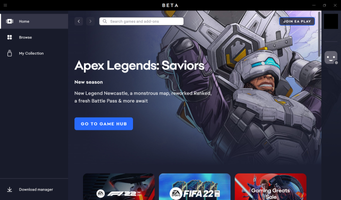EA App is a user-friendly platform designed to keep all your games and the store at your fingertips, replacing the previous application, Origin. With its intuitive interface and improved features, EA App simplifies content searches and offers a seamless gaming experience for users.
Key Feature
1: Intuitive Interface
EA App features a much more intuitive interface, making it easier for users to navigate and find the content they're looking for. The Home tab provides the most relevant information, such as the latest game updates, offers, and new releases, ensuring that users stay up-to-date with the latest gaming news.
2: Simplified Browsing
The Browse tab in EA App allows users to easily explore the catalog of games, with improved filtering options for genres and languages. Although the platform lacks the option to search by saga, users can still find bundles and game expansions on individual game pages.
3: Enhanced Library Management
In the Collection tab, users can now more easily see which games are installed and which are not. This improved library management feature ensures that users can quickly access and manage their game collection without any hassle.
4: Easy Profile and Friend List Management
EA App enables users to modify their profiles more easily, as well as manage their friends and connected applications. While certain changes may require accessing a browser, the platform streamlines the process of managing user profiles and social connections.
5: All-in-One Game Store and Portal
EA App offers all the necessary features of a game store and portal, providing users with a convenient and comprehensive gaming experience. With its intuitive interface and improved features, users can easily access and manage their EA games and stay updated on the latest releases and offers.
In conclusion, EA App is a smooth, intuitive, and user-friendly platform that simplifies content searches and enhances the gaming experience for users. With its improved browsing, library management, profile and friend list management, and all-in-one game store and portal features, EA App is the go-to solution for accessing and managing your EA games with ease. Download EA App now and enjoy a seamless gaming experience.
About EA App
Reviewed by Arnold A. Howe
Information
Updated onNov 13, 2023
DeveloperElectronic Arts
LanguagesEnglish,Spanish
Old Versions
EA App FAQ
Your Origin games will be automatically added to EA App as long as they are linked to your EA account. Any non-EA Origin games will need to be manually added to your library.
EA App has no price, is a free app that only requires an EA account. Although you can buy games and EA Play Pro within the app, you won't need to pay anything to use EA App's features.
How to download and Install EA App on Windows PC
- Click on the Download button to start downloading EA App for Windows.
- Open the .exe installation file in the Downloads folder and double click it.
- Follow the instructions in the pop-up window to install EA App on Windows PC.
- Now you can open and run EA App on Windows PC.
Alternatives to EA App
 Free FireOne of Android's most popular battle royales available for your PC8.8
Free FireOne of Android's most popular battle royales available for your PC8.8 Free Fire MAXPlay Free Fire Max from your PC!9.0
Free Fire MAXPlay Free Fire Max from your PC!9.0 BlueStacks App PlayerRun Android apps on your PC6.0
BlueStacks App PlayerRun Android apps on your PC6.0 GTA IV: San AndreasSan Andreas is back to life in GTA IV9.0
GTA IV: San AndreasSan Andreas is back to life in GTA IV9.0 Summertime SagaExperience a fun and spicy adventure in Summertime Saga8.4
Summertime SagaExperience a fun and spicy adventure in Summertime Saga8.4 Google Play Games BetaPlay your favorite Android games on PC9.2
Google Play Games BetaPlay your favorite Android games on PC9.2 Windows Subsystem for Android (WSA)Install Android apps easily on Windows 11.10.0
Windows Subsystem for Android (WSA)Install Android apps easily on Windows 11.10.0 MinecraftBuild, craft, and give free rein to your imagination8.8
MinecraftBuild, craft, and give free rein to your imagination8.8