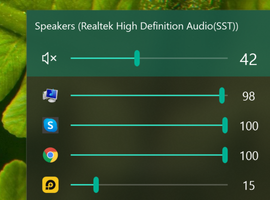EarTrumpet is a versatile and easy-to-use volume control program for Windows that enables users to take full control of their audio by managing the volume of specific channels individually. This powerful tool is perfect for those who want to fine-tune their audio experience across various applications, such as Skype and Spotify, without constantly adjusting the volume.
Key Feature
1: Individual Volume Control
EarTrumpet allows users to easily control the volume of specific channels, enabling them to set the desired audio level for each application they use. This feature eliminates the need for constant volume adjustments and ensures a seamless audio experience across different apps.
2: Multi-Channel Aware Peaking
The software comes with multi-channel aware peaking, a feature that detects audio peaks across multiple channels and ensures that the volume levels are balanced and consistent. This capability helps users maintain the perfect audio level for each app, enhancing their listening experience.
3: Default Playback Device Management
EarTrumpet offers default playback device management, allowing users to easily switch between different audio output devices and manage their audio preferences. This feature provides users with greater flexibility and control over their audio settings, catering to various listening needs and scenarios.
4: Configurable Hotkeys
The program includes configurable hotkeys, enabling users to quickly and easily adjust their audio settings using keyboard shortcuts. This functionality allows for faster and more convenient audio management, saving users time and effort when fine-tuning their audio experience.
5: Simple and User-Friendly Interface
EarTrumpet features a simple and user-friendly interface that makes it easy for users of all experience levels to navigate and control their audio settings. The intuitive design ensures that users can effortlessly manage their audio preferences and enjoy a seamless audio experience across different applications.
In conclusion, EarTrumpet is a powerful and easy-to-use volume control program for Windows that offers a range of features, including individual volume control, multi-channel aware peaking, default playback device management, configurable hotkeys, and a user-friendly interface. With EarTrumpet, users can take full control of their audio settings and enjoy a tailored audio experience across various applications without the need for constant volume adjustments.
About EarTrumpet
Reviewed by Thomas P. Larson
Information
Updated onAug 7, 2023
DeveloperFile-New-Project
LanguagesEnglish
Old Versions
How to download and Install EarTrumpet on Windows PC
- Click on the Download button to start downloading EarTrumpet for Windows.
- Open the .exe installation file in the Downloads folder and double click it.
- Follow the instructions in the pop-up window to install EarTrumpet on Windows PC.
- Now you can open and run EarTrumpet on Windows PC.
Alternatives to EarTrumpet
 SpotifyListen to your favorite artists for free on streaming8.8
SpotifyListen to your favorite artists for free on streaming8.8 iTunes (64-bit)The perfect partner for your new iPod or iPhone8.2
iTunes (64-bit)The perfect partner for your new iPod or iPhone8.2 Adobe Photoshop ExpressAdvanced photo-editing from this free program9.2
Adobe Photoshop ExpressAdvanced photo-editing from this free program9.2 XviD Video CodecAn open-source MPEG-4 video codec to compress videos in various formats easily.7.6
XviD Video CodecAn open-source MPEG-4 video codec to compress videos in various formats easily.7.6 Groove MusicPlay all your music on Windows with Groove Music.7.0
Groove MusicPlay all your music on Windows with Groove Music.7.0 DTS Sound UnboundEnjoy the best audiovisual experience with DTS Sound Unbound.6.0
DTS Sound UnboundEnjoy the best audiovisual experience with DTS Sound Unbound.6.0 Dolby AccessActivate and configure Dolby Atmos on your Windows PC9.0
Dolby AccessActivate and configure Dolby Atmos on your Windows PC9.0 Voice.aiChange the voice of any recording to the voice of a celebrity7.8
Voice.aiChange the voice of any recording to the voice of a celebrity7.8