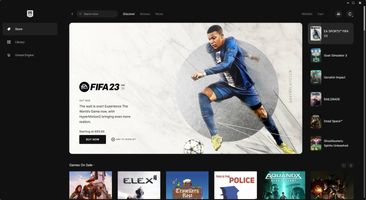Epic Games Store Launcher is a must-have tool for PC gamers who enjoy playing a wide range of games. It serves as the official launcher for the Epic Games Store, one of the most popular game stores on PC. With Epic Games Store Launcher, users can manage their downloaded titles, receive automatic updates, and access tons of free games.
One of the most significant benefits of using the Epic Games Store is that there are always thousands of games available at discounted prices. Additionally, Epic Games usually holds promotional periods where they offer even deeper discounts on selected titles. Furthermore, every month, they give away several PC games that gamers can add to their permanent collection. In the past, games like Grand Theft Auto V, Borderlands, and much more have been available for free.
In order to access the Epic Games Store, users must create an Epic account, or they can log in using other platforms such as Facebook, Google, Xbox Live, PlayStation Network, Steam, or Apple. By syncing their list of friends, players can enjoy playing games with others who have an Epic Games account.
Overall, Epic Games Store Launcher provides an easy-to-use interface for gamers to access thousands of free and paid PC games. It is a fantastic asset to have on any computer, providing quick and easy access to the best games the PC gaming world has to offer. If you're a PC gamer looking to expand your library and save money on buying games, be sure to download Epic Games Store Launcher today.
About Epic Games Store Launcher
Reviewed by Ryan J. Boudreaux
Information
Updated onAug 22, 2023
DeveloperEpic Games
LanguagesEnglish
Old Versions

Epic Games Store Launcher for Windows
The official Epic Games Store launcher
14.6.2
Free Downloadfor Windows
How to download and Install Epic Games Store Launcher on Windows PC
- Click on the Download button to start downloading Epic Games Store Launcher for Windows.
- Open the .exe installation file in the Downloads folder and double click it.
- Follow the instructions in the pop-up window to install Epic Games Store Launcher on Windows PC.
- Now you can open and run Epic Games Store Launcher on Windows PC.
Alternatives to Epic Games Store Launcher
 Free FireOne of Android's most popular battle royales available for your PC8.8
Free FireOne of Android's most popular battle royales available for your PC8.8 Free Fire MAXPlay Free Fire Max from your PC!9.0
Free Fire MAXPlay Free Fire Max from your PC!9.0 BlueStacks App PlayerRun Android apps on your PC6.0
BlueStacks App PlayerRun Android apps on your PC6.0 GTA IV: San AndreasSan Andreas is back to life in GTA IV9.0
GTA IV: San AndreasSan Andreas is back to life in GTA IV9.0 Summertime SagaExperience a fun and spicy adventure in Summertime Saga8.4
Summertime SagaExperience a fun and spicy adventure in Summertime Saga8.4 Google Play Games BetaPlay your favorite Android games on PC9.2
Google Play Games BetaPlay your favorite Android games on PC9.2 Windows Subsystem for Android (WSA)Install Android apps easily on Windows 11.10.0
Windows Subsystem for Android (WSA)Install Android apps easily on Windows 11.10.0 MinecraftBuild, craft, and give free rein to your imagination8.8
MinecraftBuild, craft, and give free rein to your imagination8.8