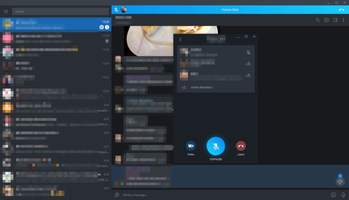Telegram for Desktop is a convenient and user-friendly Windows application that allows you to seamlessly chat with your friends on the popular instant messaging service, Telegram. By bringing the functionality of Telegram to your computer, this desktop app offers a simple and accessible way to stay connected with your contacts, view shared photos, and continue conversations started on your phone.
Key Features:
Easy Synchronization with Mobile Device: To start using Telegram for Desktop, all you need to do is associate it with your cell phone. This ensures that your conversations and contacts are synced across devices, allowing you to effortlessly switch between your phone and computer as needed.
Seamless Chat Experience: Telegram for Desktop offers a clean and accessible interface, making it easy to communicate with all of your contacts. Simply click on a contact's name to start chatting in the same window, providing a fast and straightforward messaging experience.
View Shared Photos on Desktop: With Telegram for Desktop, you can conveniently view photos that have been shared with you on your computer. This feature allows you to enjoy a more immersive and engaging experience when browsing through your shared media files.
Secure Private Conversations: While Telegram for Desktop does not support continuing private conversations, this limitation is designed to provide better security for your private chats. Private conversations are strictly limited to your phone, ensuring that your sensitive information remains protected.
Cross-Platform Compatibility: Telegram for Desktop is available for various operating systems, including Windows, macOS, and Linux, enabling users to enjoy a consistent and familiar messaging experience across different devices.
In conclusion, Telegram for Desktop is a powerful and easy-to-use application that brings the convenience and functionality of the Telegram messaging service to your computer. With its simple synchronization process, clean interface, and support for viewing shared photos, Telegram for Desktop provides a seamless and enjoyable messaging experience for both casual and power users alike. Start using Telegram for Desktop today and stay connected with your friends and contacts in a fast and efficient manner.
Arabic
Dutch
English
German
Italian
Korean
Portuguese
Spanish