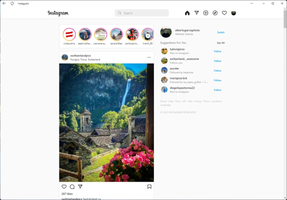Instagram for PC is the official Instagram application for Windows, giving users access to their profiles on the popular Meta social network. With this app, users can post new content, view other users' posts, and follow their favorite accounts.
The Instagram interface is similar to the web version, providing users with the same user-friendly experience. When users enter Instagram for PC, they will find a dashboard with suggested posts based on their interests as determined by the algorithm. The dashboard includes posts from accounts they follow, related accounts, and hashtags they have chosen to follow. The app presents a mix of videos, photos, and stories, though note that story creation is not possible through the Windows application but are still viewable and interactive.
Furthermore, Instagram for PC includes a direct message feature, allowing users to send messages to their contacts directly. Additionally, users can browse suggested posts based on their interests from the Explore tab.
When posting new content, users have the ability to adjust the size and aspect ratio of the post. The app includes various filters and editing options to enhance the content, such as brightness, contrast, shading, and highlights.
Overall, Instagram for PC is an excellent choice for users who want to access their profiles on the social network from their desktop or laptop. With its user-friendly interface and access to all the core features, including posting, viewing, and messaging, Instagram for PC is a must-have app for any Instagram user. Whether you're a social media influencer or just looking to stay connected with your friends and family, the official app for Microsoft's operating system is the right choice for Instagram on Windows. Download today and start sharing with the world!
About Instagram
Reviewed by Arnold A. Howe
Information
Updated onAug 16, 2023
DeveloperInstagram
LanguagesEnglish
Old Versions
How to download and Install Instagram on Windows PC
- Click on the Download button to start downloading Instagram for Windows.
- Open the .exe installation file in the Downloads folder and double click it.
- Follow the instructions in the pop-up window to install Instagram on Windows PC.
- Now you can open and run Instagram on Windows PC.
Alternatives to Instagram
 WhatsApp DesktopUse Whatsapp for PC from your Desktop8.2
WhatsApp DesktopUse Whatsapp for PC from your Desktop8.2 TikTokEnjoy creating and sharing videos on TikTok for PC8.6
TikTokEnjoy creating and sharing videos on TikTok for PC8.6 FacebookOfficial Facebook app for PC.9.4
FacebookOfficial Facebook app for PC.9.4 Google ChromeFast, easy and clean internet surfing experience with Google Chrome8.8
Google ChromeFast, easy and clean internet surfing experience with Google Chrome8.8 WhatsApp Desktop BetaDownload the latest WhatsApp Beta on your PC7.2
WhatsApp Desktop BetaDownload the latest WhatsApp Beta on your PC7.2 Telegram for DesktopChat with all your Telegram contacts from your desktop8.4
Telegram for DesktopChat with all your Telegram contacts from your desktop8.4 uTorrentDownload your torrents the easy way8.2
uTorrentDownload your torrents the easy way8.2 Intel UnisonConnect your PC to your smartphone with Intel Unison.9.4
Intel UnisonConnect your PC to your smartphone with Intel Unison.9.4