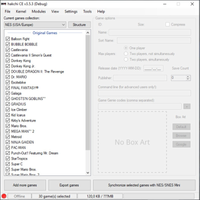Hakchi2 CE is an enhanced version of the original Hakchi2, designed to help you install new ROMs on your Super Nintendo Mini quickly, conveniently, and safely. With its intuitive interface and step-by-step guidance, Hakchi2 CE makes it easy to expand your console's gaming library and even add different emulators for an even more diverse gaming experience.
Key Feature
1: Simple ROM Installation Process
Hakchi2 CE guides you through a brief tutorial, making the process of installing new ROMs on your Super Nintendo Mini a breeze. All you need to do is connect your console to your computer using a USB cord and follow the on-screen instructions.
2: Intuitive Interface
The user-friendly interface of Hakchi2 CE makes adding new games as simple as clicking on the 'add more games' button and selecting the ROMs you want to include. The intuitive design ensures that even users with limited technical knowledge can easily expand their console's gaming library.
3: Customize Game Information
Hakchi2 CE allows you to add cover pictures, choose the number of players, and even include details like the release date and publisher for each game. This information is then displayed on your console's menu, providing a polished and organized gaming experience.
4: Seamless Synchronization
Once you've finished adding ROMs to your Super Nintendo Mini, simply press the sync button to finalize the process. Hakchi2 CE provides another tutorial to guide you through the synchronization, ensuring that your console is ready to be used with all your new games.
5: Emulator Support for Additional Platforms
With Hakchi2 CE, you can expand your gaming experience even further by adding different emulators to play PlayStation or Dreamcast titles. This feature unlocks the full potential of your Super Nintendo Mini, providing access to a wide range of games from various platforms.
In conclusion, Hakchi2 CE is a must-have tool for any Super Nintendo Mini owner looking to expand their console's gaming library and enhance their overall gaming experience. With its simple ROM installation process, intuitive interface, customization options, seamless synchronization, and emulator support, Hakchi2 CE allows you to unlock the full potential of your Super Nintendo Mini and enjoy a diverse range of games from various platforms.
About Hakchi2 CE
Reviewed by Eddie C. Reardon
Information
Updated onSep 14, 2022
DeveloperTeam Shinkansen
LanguagesEnglish
Old Versions

Hakchi2 CE for Windows
The best tool for installing games on Super Nintendo Mini
3.9.3
Free Downloadfor Windows
How to download and Install Hakchi2 CE on Windows PC
- Click on the Download button to start downloading Hakchi2 CE for Windows.
- Open the .exe installation file in the Downloads folder and double click it.
- Follow the instructions in the pop-up window to install Hakchi2 CE on Windows PC.
- Now you can open and run Hakchi2 CE on Windows PC.
Alternatives to Hakchi2 CE
 Free FireOne of Android's most popular battle royales available for your PC8.8
Free FireOne of Android's most popular battle royales available for your PC8.8 Free Fire MAXPlay Free Fire Max from your PC!9.0
Free Fire MAXPlay Free Fire Max from your PC!9.0 BlueStacks App PlayerRun Android apps on your PC6.0
BlueStacks App PlayerRun Android apps on your PC6.0 GTA IV: San AndreasSan Andreas is back to life in GTA IV9.0
GTA IV: San AndreasSan Andreas is back to life in GTA IV9.0 Summertime SagaExperience a fun and spicy adventure in Summertime Saga8.4
Summertime SagaExperience a fun and spicy adventure in Summertime Saga8.4 Google Play Games BetaPlay your favorite Android games on PC9.2
Google Play Games BetaPlay your favorite Android games on PC9.2 Windows Subsystem for Android (WSA)Install Android apps easily on Windows 11.10.0
Windows Subsystem for Android (WSA)Install Android apps easily on Windows 11.10.0 MinecraftBuild, craft, and give free rein to your imagination8.8
MinecraftBuild, craft, and give free rein to your imagination8.8