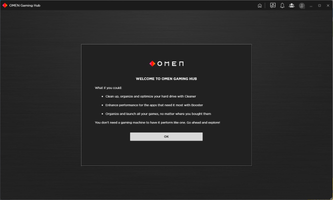HP OMEN Gaming Hub is a powerful and versatile software designed to elevate your gaming experience by boosting performance, personalizing settings, and unlocking fun ways to play. With its wide range of features, OMEN Gaming Hub ensures that gamers can optimize their systems and enjoy a seamless and immersive gaming experience.
Key Feature 1: System Core OMEN Gaming Hub's System Core feature provides real-time dashboards that help users understand CPU, GPU, RAM usage, and network performance. This information allows gamers to monitor their system's performance and make necessary adjustments to ensure optimal gaming conditions.
Key Feature 2: My Games The My Games feature allows users to quickly locate and launch local and cloud games through a universal game launcher. This convenient feature simplifies game management and ensures that users can easily access and enjoy their favorite games.
Key Feature 3: Optimizer The Optimizer feature in OMEN Gaming Hub increases a game's frames per second (FPS), resulting in faster and smoother gameplay. This performance boost ensures that users can enjoy a more responsive and immersive gaming experience.
Key Feature 4: Light Studio With Light Studio, users can personalize RGB lighting effects for OMEN and selected third-party gaming devices. This customization feature allows gamers to create unique and visually appealing gaming setups that reflect their personal style and preferences.
Key Feature 5: Network Booster and Performance Controls OMEN Gaming Hub's Network Booster prioritizes game network data to establish a stable and fast game connection, ensuring smooth online gameplay. Additionally, the Overclocking feature (applicable to selected OMEN computers only) enables users to improve performance by modifying CPU settings. Performance Controls allow users to adjust power and cooling settings as needed for different game styles, ensuring optimal system performance during gameplay.
In conclusion, HP OMEN Gaming Hub is an essential tool for gamers looking to enhance their gaming experience by optimizing system performance, personalizing settings, and unlocking exciting ways to play. With its comprehensive features, including System Core, My Games, Optimizer, Light Studio, Network Booster, Overclocking, and Performance Controls, OMEN Gaming Hub ensures that gamers can enjoy a seamless and immersive gaming experience tailored to their preferences and needs.
About HP OMEN Gaming Hub
Reviewed by Ryan J. Boudreaux
Information
Updated onNov 20, 2023
DeveloperHP Inc.
LanguagesEnglish

HP OMEN Gaming Hub for Windows
The official HP app for improving your PC's performance
1101.2311.2.0
Free Downloadfor Windows
How to download and Install HP OMEN Gaming Hub on Windows PC
- Click on the Download button to start downloading HP OMEN Gaming Hub for Windows.
- Open the .exe installation file in the Downloads folder and double click it.
- Follow the instructions in the pop-up window to install HP OMEN Gaming Hub on Windows PC.
- Now you can open and run HP OMEN Gaming Hub on Windows PC.
Alternatives to HP OMEN Gaming Hub
 Free FireOne of Android's most popular battle royales available for your PC8.8
Free FireOne of Android's most popular battle royales available for your PC8.8 Free Fire MAXPlay Free Fire Max from your PC!9.0
Free Fire MAXPlay Free Fire Max from your PC!9.0 BlueStacks App PlayerRun Android apps on your PC6.0
BlueStacks App PlayerRun Android apps on your PC6.0 GTA IV: San AndreasSan Andreas is back to life in GTA IV9.0
GTA IV: San AndreasSan Andreas is back to life in GTA IV9.0 Summertime SagaExperience a fun and spicy adventure in Summertime Saga8.4
Summertime SagaExperience a fun and spicy adventure in Summertime Saga8.4 Google Play Games BetaPlay your favorite Android games on PC9.2
Google Play Games BetaPlay your favorite Android games on PC9.2 Windows Subsystem for Android (WSA)Install Android apps easily on Windows 11.10.0
Windows Subsystem for Android (WSA)Install Android apps easily on Windows 11.10.0 MinecraftBuild, craft, and give free rein to your imagination8.8
MinecraftBuild, craft, and give free rein to your imagination8.8