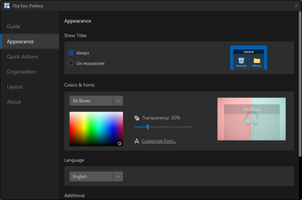iTop Easy Desktop is a lightweight and user-friendly Windows desktop organization software designed to help users effortlessly organize their desktop icons, files, and folders according to their preferences. This powerful tool offers a range of practical features, including desktop item grouping, quick search, and easy access to icons and files across multiple desktop pages.
Key Feature
1: Uncluttered Desktop
For users who struggle with organizing their Windows desktop icons, iTop Easy Desktop provides an automatic grouping feature that sorts items into boxes based on user-defined rules. Additionally, a simple double-click on the desktop can hide all boxes, providing a clean and uncluttered desktop environment.
2: Personalized Desktop
iTop Easy Desktop allows users to customize their desktop experience by choosing colors, fonts, and adjusting the transparency of the boxes. This personalization feature enables users to create a unique and visually appealing desktop that suits their individual tastes and preferences.
3: Easy Access
Instead of switching between desktop pages to access files, iTop Easy Desktop enables users to create hotkeys for quick and easy access to icons on multiple desktop pages. The Folder Portal feature also allows users to instantly access specific folders directly from their desktop.
4: Quick Search
Finding a file or folder has never been easier with iTop Easy Desktop's quick search feature. By creating a hotkey, users can effortlessly search for their desired files or folders without having to manually browse through their desktop.
Conclusion:
If you're in need of a digital assistant to tidy up your desktop or want a personalized desktop to showcase your individuality, iTop Easy Desktop is the perfect solution. With its simple and intuitive interface, organizing and customizing your desktop becomes as easy as ABC. Try iTop Easy Desktop today and experience the benefits of a clean, organized, and personalized desktop environment.
Afrikaans
Amharic
Arabic
Armenian
Belarusian
Bulgarian
Català
Chinese
Croatian
Czech
Danish
Dutch
English
Estonian
Farsi
Finnish
French
German
Greek
Hebrew
Hindi
Hungarian
Icelandic
Indonesian
Italian
Japanese
Kazakh
Korean
Latvian
Lithuanian
Malaysian
Norwegian
Polish
Portuguese
Romanian
Russian
Serbian
Slovak
Slovenian
Spanish
Swahili
Swedish
Tagalog
Thai
Turkish
Ukrainian
Vietnamese
Zulu