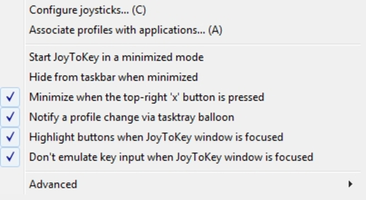JoyToKey is a versatile software that enables you to control various applications, such as web games, browsers, office applications, or even Windows itself, using your favorite Windows joystick. By emulating keyboard strokes or mouse inputs based on joystick input, JoyToKey allows you to interact with your applications in a more intuitive and enjoyable manner.
Key Feature
1: Emulate Keyboard Strokes and Mouse Inputs
JoyToKey translates joystick inputs into corresponding keyboard strokes or mouse inputs, allowing you to control your applications as if you were using a real keyboard or mouse. This feature makes it easier to interact with your favorite applications and enhances your overall user experience.
2: Multiple Configuration Files
With JoyToKey, you can create multiple configuration files to switch between different key/mouse assignments easily. This flexibility enables you to customize your joystick controls for various applications and switch between them seamlessly.
3: Automatic Association with Target Applications
JoyToKey supports automatic association with target applications, ensuring that the configuration file switches automatically when the target application changes. This feature streamlines your workflow by eliminating the need to manually switch configuration files when moving between different applications.
4: Broad Compatibility
JoyToKey is compatible with a wide range of applications, including web games, browsers, office applications, and Windows itself. This broad compatibility ensures that you can use your joystick to control virtually any software on your computer.
5: Easy-to-Use Interface
The software features an easy-to-use interface that makes setting up and customizing your joystick controls simple and straightforward. With JoyToKey, you can quickly configure your joystick to work with your applications and start enjoying a more immersive user experience.
In conclusion, JoyToKey is a powerful and user-friendly software that allows you to control a wide variety of applications using your favorite Windows joystick. With its ability to emulate keyboard strokes and mouse inputs, support for multiple configuration files, automatic association with target applications, broad compatibility, and easy-to-use interface, JoyToKey provides a unique and enjoyable way to interact with your favorite applications.
About JoyToKey
Reviewed by Yasmin Souza Ferreira
Information
Updated onSep 11, 2023
DeveloperJTKSOFT
LanguagesEnglish
Old Versions
How to download and Install JoyToKey on Windows PC
- Click on the Download button to start downloading JoyToKey for Windows.
- Open the .exe installation file in the Downloads folder and double click it.
- Follow the instructions in the pop-up window to install JoyToKey on Windows PC.
- Now you can open and run JoyToKey on Windows PC.
Alternatives to JoyToKey
 Free FireOne of Android's most popular battle royales available for your PC8.8
Free FireOne of Android's most popular battle royales available for your PC8.8 Free Fire MAXPlay Free Fire Max from your PC!9.0
Free Fire MAXPlay Free Fire Max from your PC!9.0 BlueStacks App PlayerRun Android apps on your PC6.0
BlueStacks App PlayerRun Android apps on your PC6.0 GTA IV: San AndreasSan Andreas is back to life in GTA IV9.0
GTA IV: San AndreasSan Andreas is back to life in GTA IV9.0 Summertime SagaExperience a fun and spicy adventure in Summertime Saga8.4
Summertime SagaExperience a fun and spicy adventure in Summertime Saga8.4 Google Play Games BetaPlay your favorite Android games on PC9.2
Google Play Games BetaPlay your favorite Android games on PC9.2 Windows Subsystem for Android (WSA)Install Android apps easily on Windows 11.10.0
Windows Subsystem for Android (WSA)Install Android apps easily on Windows 11.10.0 MinecraftBuild, craft, and give free rein to your imagination8.8
MinecraftBuild, craft, and give free rein to your imagination8.8