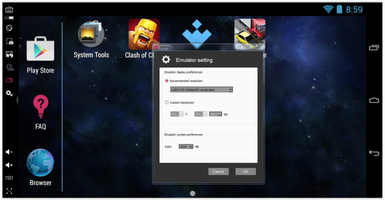KoPlayer is a powerful Android emulator that enables users to experience a wide range of apps and video games from their favorite smartphone and tablet operating system directly on their PC. With its user-friendly interface and impressive features, KoPlayer offers a seamless and enjoyable gaming experience.
Key Features:
- Easy Setup
One of the standout features of KoPlayer is its simplicity. Users do not need to configure anything during the installation process. Once the emulator is installed, everything is ready to use, allowing users to start downloading apps, browsing the internet, and playing games immediately.
- Simple App Installation
KoPlayer makes app installation a breeze. The emulator comes with Google Play pre-installed, making it easy to download apps directly. Additionally, users can download apps from Uptodown or drag and drop APK files into the emulator window for installation.
- Customizable Controls
Designed with gaming in mind, KoPlayer offers a wealth of options for configuring controls. Users can easily and intuitively set up their keyboard, mouse, or gamepad to play games like Angry Birds or Clash of Clans with the mouse and Asphalt: Nitro or Dead Trigger with a gamepad.
- Screen Capture and Resolution Settings
KoPlayer allows users to comfortably capture images or videos while using the emulator. Moreover, users can adjust their virtual Android screen's resolution, making it smaller or larger according to their preferences.
- High-Quality Performance
KoPlayer delivers a spectacular Android emulation experience with its remarkable range of high-quality features. Users can enjoy a vast catalog of Android video games on their PC, complete with exceptional video and audio quality.