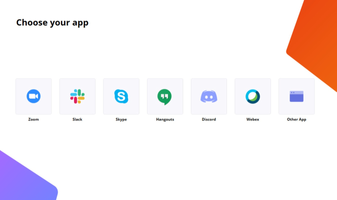Krisp is a highly effective app designed to remove background noise during phone or video calls, significantly improving the sound quality of your microphone, headphones, or loudspeakers. Ideal for remote working, conferences, or streaming, Krisp is compatible with over 600 different apps and offers a user-friendly experience that caters to both professional and personal use.
Key Feature
1: Background Noise Removal
Krisp's primary function is to eliminate background noise during phone or video calls, ensuring clear and uninterrupted communication. This feature is invaluable for maintaining professional audio quality during important meetings or casual conversations with friends and family.
2: Easy Configuration and Compatibility
The app is extremely easy to configure, offering short video tutorials that explain how to improve sound quality with the accessories or apps you use. Krisp's wide compatibility with over 600 apps, including video conferencing platforms like Zoom, Skype, Webex, and Hangouts, makes it an essential tool for enhancing audio quality across various communication channels.
3: Integration with Popular Apps
Krisp seamlessly integrates with popular communication and collaboration apps such as Slack, Discord, Facebook Messenger, and WhatsApp. This versatility ensures that users can enjoy improved audio quality regardless of the platform they choose for their calls or conferences.
4: Free and Paid Options
The app offers a free version that provides users with 120 minutes per week to eliminate background noise from their microphone and loudspeaker. For those who require more extensive usage, Krisp also offers a paid option with unlimited access to its noise-cancellation features.
5: User-Friendly Interface
Krisp's user-friendly interface ensures that users of all experience levels can quickly and easily set up the app and start enjoying its benefits. The straightforward design and helpful video tutorials make configuring the app a breeze, even for those who may not be tech-savvy.
In conclusion, Krisp is an invaluable app for anyone looking to improve their audio quality during phone or video calls. With its background noise removal, easy configuration, compatibility with popular apps, free and paid options, and user-friendly interface, Krisp provides users with a comprehensive solution for achieving crystal-clear communication in any situation.
About Krisp
Reviewed by Thomas P. Larson
Information
Updated onSep 22, 2023
DeveloperKrisp
LanguagesEnglish
Old Versions
How to download and Install Krisp on Windows PC
- Click on the Download button to start downloading Krisp for Windows.
- Open the .exe installation file in the Downloads folder and double click it.
- Follow the instructions in the pop-up window to install Krisp on Windows PC.
- Now you can open and run Krisp on Windows PC.
Alternatives to Krisp
 SpotifyListen to your favorite artists for free on streaming8.8
SpotifyListen to your favorite artists for free on streaming8.8 iTunes (64-bit)The perfect partner for your new iPod or iPhone8.2
iTunes (64-bit)The perfect partner for your new iPod or iPhone8.2 Adobe Photoshop ExpressAdvanced photo-editing from this free program9.2
Adobe Photoshop ExpressAdvanced photo-editing from this free program9.2 XviD Video CodecAn open-source MPEG-4 video codec to compress videos in various formats easily.7.6
XviD Video CodecAn open-source MPEG-4 video codec to compress videos in various formats easily.7.6 Groove MusicPlay all your music on Windows with Groove Music.7.0
Groove MusicPlay all your music on Windows with Groove Music.7.0 DTS Sound UnboundEnjoy the best audiovisual experience with DTS Sound Unbound.6.0
DTS Sound UnboundEnjoy the best audiovisual experience with DTS Sound Unbound.6.0 Dolby AccessActivate and configure Dolby Atmos on your Windows PC9.0
Dolby AccessActivate and configure Dolby Atmos on your Windows PC9.0 Voice.aiChange the voice of any recording to the voice of a celebrity7.8
Voice.aiChange the voice of any recording to the voice of a celebrity7.8