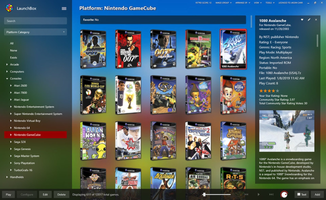LaunchBox is a versatile and powerful frontend initially designed for DOSBox, allowing users to easily launch MS-DOS games through Windows. Over time, LaunchBox has evolved to offer a wide range of features, making it one of the most elegant and efficient frontends available for Windows users. With its full integration with Steam, manual game import options, and support for multiple platforms, LaunchBox provides unmatched versatility and a vast array of possibilities for both casual and dedicated gamers.
Key Feature
1: Full Integration with Steam
One of the most notable features of LaunchBox is its seamless integration with Steam. This integration allows you to import your Steam library into the LaunchBox interface, providing a unified platform for managing and launching your games. Although this process typically involves downloading various images for each game, it greatly simplifies your gaming experience.
2: Manual Game Import
LaunchBox also offers the option to import games manually, giving you full control over the details of each game in your library. While this process is slower, it allows you to customize everything from the file path of the installed game to its genre and developer information, ensuring a personalized gaming experience.
3: Support for Multiple Platforms
With LaunchBox, you can create multiple tabs within your launcher for different platforms, including Windows, Super Nintendo emulators, Wii emulators, and more. This feature enables you to easily manage and access games from various platforms, all from a single interface.
4: Elegant and Efficient Frontend
LaunchBox is renowned for its elegant and efficient frontend, providing users with an unmatched gaming experience. Its user-friendly interface and powerful features make it an excellent choice for both users who prefer a no-fuss solution and those who enjoy spending hours setting up their gaming environment.
5: Unmatched Versatility and Possibilities
LaunchBox offers a vast range of possibilities and unmatched versatility, making it the perfect solution for gamers with diverse preferences and requirements. Whether you're a casual gamer or a dedicated enthusiast, LaunchBox provides the tools and features needed to enhance your gaming experience.
In conclusion, LaunchBox is a powerful and elegant frontend for Windows, offering a wide range of features and possibilities for gamers of all types. With its full integration with Steam, manual game import options, support for multiple platforms, and user-friendly interface, LaunchBox is the ultimate choice for those seeking an efficient and versatile gaming solution. Experience the power and elegance of LaunchBox and elevate your gaming experience to new heights.
About LaunchBox
Reviewed by Thomas P. Larson
Information
Updated onJul 26, 2023
DeveloperJason Carr
LanguagesEnglish
Old Versions
How to download and Install LaunchBox on Windows PC
- Click on the Download button to start downloading LaunchBox for Windows.
- Open the .exe installation file in the Downloads folder and double click it.
- Follow the instructions in the pop-up window to install LaunchBox on Windows PC.
- Now you can open and run LaunchBox on Windows PC.
Alternatives to LaunchBox
 Free FireOne of Android's most popular battle royales available for your PC8.8
Free FireOne of Android's most popular battle royales available for your PC8.8 Free Fire MAXPlay Free Fire Max from your PC!9.0
Free Fire MAXPlay Free Fire Max from your PC!9.0 BlueStacks App PlayerRun Android apps on your PC6.0
BlueStacks App PlayerRun Android apps on your PC6.0 GTA IV: San AndreasSan Andreas is back to life in GTA IV9.0
GTA IV: San AndreasSan Andreas is back to life in GTA IV9.0 Summertime SagaExperience a fun and spicy adventure in Summertime Saga8.4
Summertime SagaExperience a fun and spicy adventure in Summertime Saga8.4 Google Play Games BetaPlay your favorite Android games on PC9.2
Google Play Games BetaPlay your favorite Android games on PC9.2 Windows Subsystem for Android (WSA)Install Android apps easily on Windows 11.10.0
Windows Subsystem for Android (WSA)Install Android apps easily on Windows 11.10.0 MinecraftBuild, craft, and give free rein to your imagination8.8
MinecraftBuild, craft, and give free rein to your imagination8.8