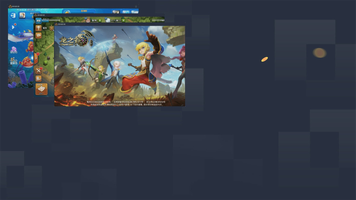LDPlayer is an android emulator that allows users to enjoy the Android operating system from the comfort of their PC. Unlike most emulators, LDPlayer offers Android 5.1, which means you can play many modern video games and enjoy other interesting features. The interface of LDPlayer is very similar to Nox, one of the most popular emulators on the android market. Additionally, the program is easy to install, with just a few clicks of an orange button.
One of the most notable features of LDPlayer is its support for Android 5.1. While other emulators may offer support for earlier versions of Android, LDPlayer provides access to a much wider range of apps and games. This allows users to play modern games on their computers without having to use their mobile devices. The interface of LDPlayer is also very intuitive, making it easy to navigate and use.
There are a few caveats to using LDPlayer, however. The first is that the installer is in Chinese, which can be a bit confusing for non-native speakers. However, the installation process is straightforward and can be completed with minimal effort. Additionally, LDPlayer does not come with Google Play Services pre-installed, which may prevent some games from working. However, users can manually install Google Play Services, which should fix this issue.
Overall, LDPlayer is an excellent choice for anyone looking for an Android emulator. While there are other emulators that offer support for Android 5.1, such as Bluestacks and Memu, LDPlayer provides a reliable alternative. The program is easy to install, intuitive to use, and offers access to a wider range of apps and games than many other emulators. If you're looking to enjoy the Android operating system from your PC, LDPlayer is definitely worth considering.
About LDPlayer
Reviewed by Joe C. Jones
Information
Updated onAug 16, 2023
DeveloperXUANZHI
LanguagesEnglish
Old Versions
How to download and Install LDPlayer on Windows PC
- Click on the Download button to start downloading LDPlayer for Windows.
- Open the .exe installation file in the Downloads folder and double click it.
- Follow the instructions in the pop-up window to install LDPlayer on Windows PC.
- Now you can open and run LDPlayer on Windows PC.
Alternatives to LDPlayer
 Free FireOne of Android's most popular battle royales available for your PC8.8
Free FireOne of Android's most popular battle royales available for your PC8.8 Free Fire MAXPlay Free Fire Max from your PC!9.0
Free Fire MAXPlay Free Fire Max from your PC!9.0 BlueStacks App PlayerRun Android apps on your PC6.0
BlueStacks App PlayerRun Android apps on your PC6.0 GTA IV: San AndreasSan Andreas is back to life in GTA IV9.0
GTA IV: San AndreasSan Andreas is back to life in GTA IV9.0 Summertime SagaExperience a fun and spicy adventure in Summertime Saga8.4
Summertime SagaExperience a fun and spicy adventure in Summertime Saga8.4 Google Play Games BetaPlay your favorite Android games on PC9.2
Google Play Games BetaPlay your favorite Android games on PC9.2 Windows Subsystem for Android (WSA)Install Android apps easily on Windows 11.10.0
Windows Subsystem for Android (WSA)Install Android apps easily on Windows 11.10.0 Geometry Dash SubZeroThe new Geometry Dash release8.6
Geometry Dash SubZeroThe new Geometry Dash release8.6