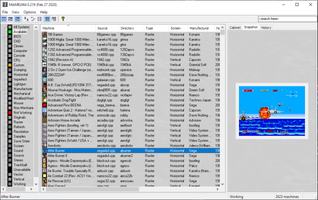MameUI64 is a comprehensive and efficient frontend for the MAME emulator for Windows, designed to simplify the process of cataloging and emulating your arcade game collection. With its intuitive interface and extensive customization options, MameUI64 offers an all-purpose solution for managing and playing your favorite arcade games on your PC.
Key Feature
1: Easy Cataloging and Filtering
Once connected to your local folders containing your ROMs, MameUI64 displays a complete list of titles that can be filtered according to various parameters such as release year, machine type, and category. This feature makes it easy to organize and navigate your arcade game collection, ensuring that you can quickly find and play your favorite titles.
2: High Compatibility and Customization
MameUI64 is based on the compatibility standards of the most modern versions of MAME, ensuring a high degree of compatibility with various arcade games. The software also offers extensive customization possibilities, such as adjusting graphics, applying post-processing filters to simulate CRT monitor effects, mapping controls, and using external devices.
3: Customizable Interface
The program's interface is fully customizable, allowing users to tailor the appearance and layout to their preferences. Additionally, MameUI64 can scan your ROMs to search for screenshots or identifying icons, further enhancing the organization of your game lists.
4: Emulation of Arcade Machines
MameUI64 is an ideal solution for emulating arcade machines on your PC without requiring a complex setup or interface. The software's simplicity and ease of use make it an attractive option for users who want to enjoy their favorite arcade games without any unnecessary bells and whistles.
5: Support for Various ROM Formats
MameUI64 supports a wide range of ROM formats, ensuring that users can easily play and manage their arcade game collection regardless of the specific ROM type. This extensive compatibility ensures a seamless gaming experience across various arcade titles.
In conclusion, MameUI64 is an excellent choice for users looking to catalog and emulate their arcade game collection on Windows. With its easy cataloging and filtering, high compatibility and customization, customizable interface, arcade machine emulation, and support for various ROM formats, MameUI64 offers a comprehensive and user-friendly solution for managing and playing your favorite arcade games on your PC. Give MameUI64 a try and experience the convenience and enjoyment of this powerful frontend for the MAME emulator.
About MameUI64
Reviewed by Thomas P. Larson
Information
Updated onMar 17, 2023
DeveloperMameUI Team
LanguagesEnglish
Old Versions

MameUI64 for Windows
All the power of MAME, now with an intuitive interface
248
Free Downloadfor Windows
How to download and Install MameUI64 on Windows PC
- Click on the Download button to start downloading MameUI64 for Windows.
- Open the .exe installation file in the Downloads folder and double click it.
- Follow the instructions in the pop-up window to install MameUI64 on Windows PC.
- Now you can open and run MameUI64 on Windows PC.
Alternatives to MameUI64
 Free FireOne of Android's most popular battle royales available for your PC8.8
Free FireOne of Android's most popular battle royales available for your PC8.8 Free Fire MAXPlay Free Fire Max from your PC!9.0
Free Fire MAXPlay Free Fire Max from your PC!9.0 BlueStacks App PlayerRun Android apps on your PC6.0
BlueStacks App PlayerRun Android apps on your PC6.0 GTA IV: San AndreasSan Andreas is back to life in GTA IV9.0
GTA IV: San AndreasSan Andreas is back to life in GTA IV9.0 Summertime SagaExperience a fun and spicy adventure in Summertime Saga8.4
Summertime SagaExperience a fun and spicy adventure in Summertime Saga8.4 Google Play Games BetaPlay your favorite Android games on PC9.2
Google Play Games BetaPlay your favorite Android games on PC9.2 Windows Subsystem for Android (WSA)Install Android apps easily on Windows 11.10.0
Windows Subsystem for Android (WSA)Install Android apps easily on Windows 11.10.0 MinecraftBuild, craft, and give free rein to your imagination8.8
MinecraftBuild, craft, and give free rein to your imagination8.8