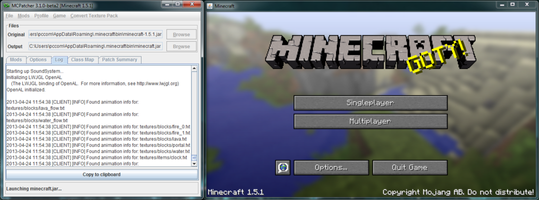MCPatcher is an all-in-one management tool designed to simplify the process of using mods, patches, and texture packages for Minecraft. With its user-friendly graphical interface, MCPatcher allows players to easily manage and customize their Minecraft experience. Key features of MCPatcher include its compatibility with Minecraft, accessible interface, in-app game launching, integrated texture package converter, and helpful tutorial resources.
Key Feature
1. Compatibility with Minecraft
MCPatcher is specifically designed for use with Minecraft, ensuring seamless integration and compatibility with the game. To use MCPatcher, players simply need to have Minecraft installed on their PC and specify the Minecraft .Jar file they wish to work with.
2. Accessible Interface
The graphical interface of MCPatcher is designed to be intuitive and straightforward, making it easy for players to manage their mods, patches, and texture packages. Users can effortlessly apply or remove changes and texture packs, streamlining the customization process.
3. In-App Game Launching
One of the standout features of MCPatcher is its ability to launch Minecraft directly from the application. This allows players to instantly check the results of their modifications and texture pack changes, ensuring that they are satisfied with their in-game experience.
4. Integrated Texture Package Converter
MCPatcher includes a built-in texture package converter, making it simple for players to use texture packs with newer versions of Minecraft. This feature ensures that players can continue to enjoy their favorite texture packs even as the game evolves and updates.
5. Helpful Tutorial Resources
To help users get the most out of MCPatcher, the author's forum provides a tutorial that covers the majority of the application's features and capabilities. With this resource, players can quickly learn how to use MCPatcher effectively and efficiently.
In conclusion, MCPatcher is a comprehensive management tool that enables Minecraft players to easily customize their gaming experience with mods, patches, and texture packages. Its compatibility with Minecraft, accessible interface, in-app game launching, integrated texture package converter, and helpful tutorial resources make it an invaluable tool for Minecraft enthusiasts looking to enhance and personalize their gameplay.
About MCPatcher
Reviewed by Jason K. Menard
Information
Updated onAug 7, 2015
DeveloperKahr
LanguagesEnglish

MCPatcher for Windows
Applying mods and patches to Minecraft is now much easier
5.0.3
Free Downloadfor Windows
How to download and Install MCPatcher on Windows PC
- Click on the Download button to start downloading MCPatcher for Windows.
- Open the .exe installation file in the Downloads folder and double click it.
- Follow the instructions in the pop-up window to install MCPatcher on Windows PC.
- Now you can open and run MCPatcher on Windows PC.
Alternatives to MCPatcher
 Free FireOne of Android's most popular battle royales available for your PC8.8
Free FireOne of Android's most popular battle royales available for your PC8.8 Free Fire MAXPlay Free Fire Max from your PC!9.0
Free Fire MAXPlay Free Fire Max from your PC!9.0 BlueStacks App PlayerRun Android apps on your PC6.0
BlueStacks App PlayerRun Android apps on your PC6.0 GTA IV: San AndreasSan Andreas is back to life in GTA IV9.0
GTA IV: San AndreasSan Andreas is back to life in GTA IV9.0 Summertime SagaExperience a fun and spicy adventure in Summertime Saga8.4
Summertime SagaExperience a fun and spicy adventure in Summertime Saga8.4 Google Play Games BetaPlay your favorite Android games on PC9.2
Google Play Games BetaPlay your favorite Android games on PC9.2 Windows Subsystem for Android (WSA)Install Android apps easily on Windows 11.10.0
Windows Subsystem for Android (WSA)Install Android apps easily on Windows 11.10.0 MinecraftBuild, craft, and give free rein to your imagination8.8
MinecraftBuild, craft, and give free rein to your imagination8.8