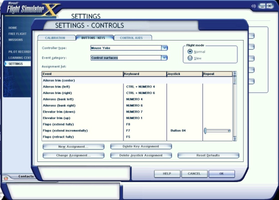Microsoft Flight Simulator X is a premier flight simulator that has been enjoyed by gamers for decades. This latest version delivers an exceptional experience where players can enjoy playing with everything that a real plane offers. The simulator offers multiple views, each one better than the last, and an ample variety of flying machines, from super light planes to boeings, bombers and seaplanes, amongst many others.
If you are looking for a totally real and personalized simulator, this is the one you need. Microsoft Flight Simulator offers an extensive range of options including wing trimming, flaps, engine start, landing and takeoff lights, plus communication with control tower, demanding much more than a bit of time and effort in front of the screen to learn how to control it. However, with dedication and time, players can master the game and fully appreciate the immersive experience.
One of the most impressive aspects of Microsoft Flight Simulator is the immeasurable graphics. The environment looks incredibly realistic and the attention to detail is second to none. Moreover, the simulator offers an enviable database of real airplanes, providing gamers the opportunity to experience what flying different aircraft models truly feels like.
Microsoft Flight Simulator X mirrors the real deal in every aspect, providing gamers an intense, realistic and entertaining flight simulation experience that few games can match. Whether you are testing your skills in the cockpit or pushing your limits, the simulator will keep you hooked for hours, providing endless fun and entertainment.
In conclusion, Microsoft Flight Simulator X is an excellent choice for anyone looking for the most realistic and personalized flight simulator. It provides imaging graphics, a comprehensive database of airplanes, and an authentic flying environment, allowing gamers to experience the thrill of flying nearly any aircraft model. Microsoft Flight Simulator X is an immersive, unique, and fascinating game that is sure to provide hours of enjoyment to flight simulation enthusiasts.
About Microsoft Flight Simulator
Reviewed by Joe C. Jones
Information
Updated onJan 16, 2007
DeveloperMicrosoft
LanguagesEnglish
Old Versions
Microsoft Flight SimulatorX
Jan 16, 2007
exe

Microsoft Flight Simulator for Windows
The most prestigious flight simulator of all times
X
Free Downloadfor Windows
How to download and Install Microsoft Flight Simulator on Windows PC
- Click on the Download button to start downloading Microsoft Flight Simulator for Windows.
- Open the .exe installation file in the Downloads folder and double click it.
- Follow the instructions in the pop-up window to install Microsoft Flight Simulator on Windows PC.
- Now you can open and run Microsoft Flight Simulator on Windows PC.
Alternatives to Microsoft Flight Simulator
 Free FireOne of Android's most popular battle royales available for your PC8.8
Free FireOne of Android's most popular battle royales available for your PC8.8 Free Fire MAXPlay Free Fire Max from your PC!9.0
Free Fire MAXPlay Free Fire Max from your PC!9.0 BlueStacks App PlayerRun Android apps on your PC6.0
BlueStacks App PlayerRun Android apps on your PC6.0 GTA IV: San AndreasSan Andreas is back to life in GTA IV9.0
GTA IV: San AndreasSan Andreas is back to life in GTA IV9.0 Summertime SagaExperience a fun and spicy adventure in Summertime Saga8.4
Summertime SagaExperience a fun and spicy adventure in Summertime Saga8.4 Google Play Games BetaPlay your favorite Android games on PC9.2
Google Play Games BetaPlay your favorite Android games on PC9.2 Windows Subsystem for Android (WSA)Install Android apps easily on Windows 11.10.0
Windows Subsystem for Android (WSA)Install Android apps easily on Windows 11.10.0 MinecraftBuild, craft, and give free rein to your imagination8.8
MinecraftBuild, craft, and give free rein to your imagination8.8