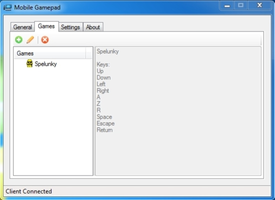Mobile Gamepad is an innovative Android application that allows users to transform their mobile devices into a powerful video game controller for their PC. This app is specifically designed to provide seamless and intuitive gaming experiences for gamers who want to enjoy PC games with the comfort of their Android devices.
One of the best things about Mobile Gamepad is the ability to set up different profiles for different games. This allows users to configure the keys of their Android devices for different games, making it easier to switch between video games without the need to reconfigure the app's settings. With this feature, users only need to set up their profiles once and can enjoy multiple video games without worrying about compatibility.
Another interesting feature of Mobile Gamepad is the use of the device's accelerometer for driving and simulation games. This feature allows users to tilt their Android devices to move the vehicles from left to right, just like how a steering wheel works. This effect gives gamers a realistic feeling of driving or piloting their vehicle, making their gameplay more immersive.
The Mobile Gamepad app has been praised for its compatibility and user-friendly interface. With this app, gamers can enjoy an excellent way to take advantage of their Android device when playing their favorite PC games. Though it may not work as precisely for games that require very accurate controls, users still find the experience satisfactory.
Overall, the Mobile Gamepad app is a must-try for any gamer who wants to transform their Android device into a powerful and intuitive video game controller for their PC. With its versatile features and compatibility, it is an excellent way to enhance the gaming experience of any PC gamer.
About Mobile Gamepad
Reviewed by Ryan J. Boudreaux
Information
Updated onApr 29, 2014
DeveloperMMH Dev
LanguagesSpanish,English,French,German,Italian
Old Versions
Mobile Gamepad1.0
Apr 29, 2014
zip
How to download and Install Mobile Gamepad on Windows PC
- Click on the Download button to start downloading Mobile Gamepad for Windows.
- Open the .exe installation file in the Downloads folder and double click it.
- Follow the instructions in the pop-up window to install Mobile Gamepad on Windows PC.
- Now you can open and run Mobile Gamepad on Windows PC.
Alternatives to Mobile Gamepad
 Free FireOne of Android's most popular battle royales available for your PC8.8
Free FireOne of Android's most popular battle royales available for your PC8.8 Free Fire MAXPlay Free Fire Max from your PC!9.0
Free Fire MAXPlay Free Fire Max from your PC!9.0 BlueStacks App PlayerRun Android apps on your PC6.0
BlueStacks App PlayerRun Android apps on your PC6.0 GTA IV: San AndreasSan Andreas is back to life in GTA IV9.0
GTA IV: San AndreasSan Andreas is back to life in GTA IV9.0 Summertime SagaExperience a fun and spicy adventure in Summertime Saga8.4
Summertime SagaExperience a fun and spicy adventure in Summertime Saga8.4 Google Play Games BetaPlay your favorite Android games on PC9.2
Google Play Games BetaPlay your favorite Android games on PC9.2 Windows Subsystem for Android (WSA)Install Android apps easily on Windows 11.10.0
Windows Subsystem for Android (WSA)Install Android apps easily on Windows 11.10.0 MinecraftBuild, craft, and give free rein to your imagination8.8
MinecraftBuild, craft, and give free rein to your imagination8.8