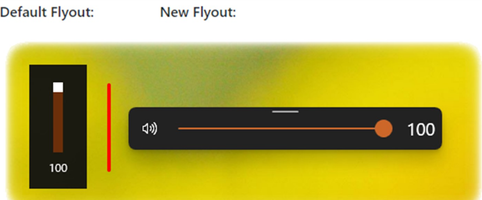ModernFlyouts is a versatile tool for Windows that allows users to customize and enhance the appearance of floating controls on the Windows 10 interface. With its simple interface and numerous customization options, ModernFlyouts makes it easy for users to edit and manage various controls, providing a more visually appealing and efficient user experience.
Key Feature
1: Unified Floating Controls
ModernFlyouts enables users to consolidate all their floating control settings, presenting them in a more visually appealing manner. This feature streamlines the appearance of controls, such as volume and screen brightness adjustments, on the desktop.
2: Editable Flyout Settings
The tool allows users to edit various flyout settings, enabling them to customize the visibility of controls according to their preferences. For instance, users can choose to display controls only when they are pressed, ensuring a cleaner and less cluttered desktop experience.
3: Customizable Key Controls
ModernFlyouts offers the ability to customize and edit the controls for other keys, such as Caps Lock, Num Lock, and Airplane Mode. This feature provides users with a more visually engaging way to view and manage these settings, enhancing overall usability.
4: Integration with Music Platforms
The tool also displays song information and shortcuts for popular music platforms like Spotify, making it easier for users to control their music playback and access their favorite tracks directly from the floating controls.
5: Constant Updates and Improvements
ModernFlyouts is an actively maintained project, with its creators continuously working to add new features and improvements. This ensures that users can enjoy the latest enhancements and benefit from a constantly evolving tool that caters to their needs.
In conclusion, ModernFlyouts is an invaluable tool for Windows users seeking to customize and improve the appearance and functionality of floating controls on their Windows 10 interface. With its unified controls, editable flyout settings, customizable key controls, music platform integration, and ongoing updates, ModernFlyouts is the ideal solution for those looking to enhance their desktop experience and make the most of their Windows 10 interface.
About ModernFlyouts
Reviewed by Arnold A. Howe
Information
Updated onAug 10, 2021
DeveloperSam G
LanguagesEnglish
How to download and Install ModernFlyouts on Windows PC
- Click on the Download button to start downloading ModernFlyouts for Windows.
- Open the .exe installation file in the Downloads folder and double click it.
- Follow the instructions in the pop-up window to install ModernFlyouts on Windows PC.
- Now you can open and run ModernFlyouts on Windows PC.
Alternatives to ModernFlyouts
 SpotifyListen to your favorite artists for free on streaming8.8
SpotifyListen to your favorite artists for free on streaming8.8 iTunes (64-bit)The perfect partner for your new iPod or iPhone8.2
iTunes (64-bit)The perfect partner for your new iPod or iPhone8.2 Adobe Photoshop ExpressAdvanced photo-editing from this free program9.2
Adobe Photoshop ExpressAdvanced photo-editing from this free program9.2 XviD Video CodecAn open-source MPEG-4 video codec to compress videos in various formats easily.7.6
XviD Video CodecAn open-source MPEG-4 video codec to compress videos in various formats easily.7.6 Groove MusicPlay all your music on Windows with Groove Music.7.0
Groove MusicPlay all your music on Windows with Groove Music.7.0 DTS Sound UnboundEnjoy the best audiovisual experience with DTS Sound Unbound.6.0
DTS Sound UnboundEnjoy the best audiovisual experience with DTS Sound Unbound.6.0 Dolby AccessActivate and configure Dolby Atmos on your Windows PC9.0
Dolby AccessActivate and configure Dolby Atmos on your Windows PC9.0 Voice.aiChange the voice of any recording to the voice of a celebrity7.8
Voice.aiChange the voice of any recording to the voice of a celebrity7.8