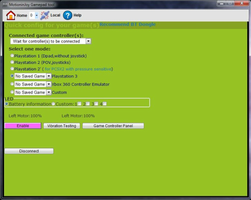MotioninJoy is a fantastic application that lets you use the PlayStation 3 controller with all the games on your computer, making it an almost essential program for any PlayStation 3 owner who wants to play occasionally on PC. This small application is easy to install and use, and it doesn't require any advanced technical knowledge.
With MotioninJoy, you can use the comfortable PlayStation 3 controller as your default game controller for your PC games. All you need is the PlayStation 3 controller and the USB cable to recharge it, and you're good to go. Once you have the controller and the cable ready, just follow the tutorial on the official program page to install the application, and you're all set.
The tutorial is intuitive and user-friendly, so even if you're not a tech-savvy person, you can install the program without any difficulty. Once the program is installed, you only need to select the appropriate drivers to load, and in seconds, you can start using your Playstation 3 controller.
To add even more customization, MotioninJoy lets you configure all the buttons on your controller, as well as the vibration settings, so that you can personalize your gaming experience. The program's flexibility makes it an excellent choice for anyone who wants to use the PlayStation 3 controller for their PC games.
Moreover, the program is lightweight and sleek, making it easy to install and use regularly. It doesn't consume too much space on your computer, and it is compatible with almost all operating systems, including the latest Windows 10.
In conclusion, MotioninJoy is an almost must-have program for any PlayStation 3 owner who wants to play games on their computer occasionally. It allows the comfortable use of your PlayStation 3 controller, making your gameplay experience more enjoyable. The installation process is simple and takes only a few minutes, and the program is user-friendly and flexible, allowing for customization to suit your needs.
About MotioninJoy
Reviewed by Eddie C. Reardon
Information
Updated onAug 21, 2023
DeveloperMotioninJoy
LanguagesEnglish

MotioninJoy for Windows
Use your Playstation 3 controller on your computer
071001
Free Downloadfor Windows
How to download and Install MotioninJoy on Windows PC
- Click on the Download button to start downloading MotioninJoy for Windows.
- Open the .exe installation file in the Downloads folder and double click it.
- Follow the instructions in the pop-up window to install MotioninJoy on Windows PC.
- Now you can open and run MotioninJoy on Windows PC.
Alternatives to MotioninJoy
 Free FireOne of Android's most popular battle royales available for your PC8.8
Free FireOne of Android's most popular battle royales available for your PC8.8 Free Fire MAXPlay Free Fire Max from your PC!9.0
Free Fire MAXPlay Free Fire Max from your PC!9.0 BlueStacks App PlayerRun Android apps on your PC6.0
BlueStacks App PlayerRun Android apps on your PC6.0 GTA IV: San AndreasSan Andreas is back to life in GTA IV9.0
GTA IV: San AndreasSan Andreas is back to life in GTA IV9.0 Summertime SagaExperience a fun and spicy adventure in Summertime Saga8.4
Summertime SagaExperience a fun and spicy adventure in Summertime Saga8.4 Google Play Games BetaPlay your favorite Android games on PC9.2
Google Play Games BetaPlay your favorite Android games on PC9.2 Windows Subsystem for Android (WSA)Install Android apps easily on Windows 11.10.0
Windows Subsystem for Android (WSA)Install Android apps easily on Windows 11.10.0 MinecraftBuild, craft, and give free rein to your imagination8.8
MinecraftBuild, craft, and give free rein to your imagination8.8