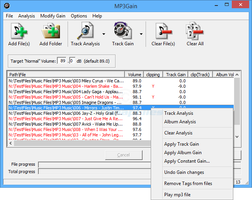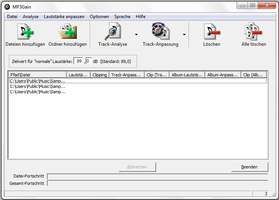About MP3Gain
MP3Gain analyzes and adjusts MP3 files so that they have the same volume. MP3Gain does not just do peak normalization, as many normalizers do. Instead, it does some statistical analysis to determine how loud the file actually sounds to the human ear. Also, the changes MP3Gain makes are completely lossless. There is no quality lost in the change because the program adjusts the mp3 file directly, without decoding and re-encoding.
Reviewed by Paula L. White
Information
Updated onAug 23, 2023
DeveloperSourceforge
LanguagesEnglish,French,Japanese,Portuguese,Spanish

MP3Gain for PC
Normalize mp3 files and set the with the same volume level
1.3.5
Free Downloadfor Windows
How to download and Install MP3Gain on Windows PC
- Click on the Download button to start downloading MP3Gain for Windows.
- Open the .exe installation file in the Downloads folder and double click it.
- Follow the instructions in the pop-up window to install MP3Gain on Windows PC.
- Now you can open and run MP3Gain on Windows PC.
Alternatives to MP3Gain
 SpotifyListen to your favorite artists for free on streaming8.8
SpotifyListen to your favorite artists for free on streaming8.8 iTunes (64-bit)The perfect partner for your new iPod or iPhone8.2
iTunes (64-bit)The perfect partner for your new iPod or iPhone8.2 Adobe Photoshop ExpressAdvanced photo-editing from this free program9.2
Adobe Photoshop ExpressAdvanced photo-editing from this free program9.2 XviD Video CodecAn open-source MPEG-4 video codec to compress videos in various formats easily.7.6
XviD Video CodecAn open-source MPEG-4 video codec to compress videos in various formats easily.7.6 Groove MusicPlay all your music on Windows with Groove Music.7.0
Groove MusicPlay all your music on Windows with Groove Music.7.0 DTS Sound UnboundEnjoy the best audiovisual experience with DTS Sound Unbound.6.0
DTS Sound UnboundEnjoy the best audiovisual experience with DTS Sound Unbound.6.0 Dolby AccessActivate and configure Dolby Atmos on your Windows PC9.0
Dolby AccessActivate and configure Dolby Atmos on your Windows PC9.0 Voice.aiChange the voice of any recording to the voice of a celebrity7.8
Voice.aiChange the voice of any recording to the voice of a celebrity7.8