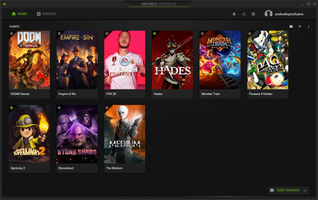NVIDIA GeForce Experience for PC is an official tool designed to keep all graphics card drivers up to date while optimizing the performance of installed games. It is an incredibly intuitive program that detects updates automatically and does not require much user involvement, making it a must-have tool for users with NVIDIA graphics card products.
GeForce Experience automatically detects any updates required for the drivers, letting users confirm whether or not to download and install the driver updates. By doing so, users do not have to worry about manually checking for driver updates, as this process is automated.
GeForce Experience's control panel enables users to optimize graphics performance for all the installed games, even if the games were installed via Steam. The application recognizes various games such as Tomb Raider, Fallout: New Vegas, Battlefield 3, or The Elder Scrolls V: Skyrim, among others. It detects them and automatically sets the best possible graphics configuration, making the gaming experience seamless.
One of the significant advantages of NVIDIA GeForce Experience is that it makes life much easier for users, especially those who are not tech-savvy. All updates are automated, so users don't have to spend hours scouring the internet and checking for latest drivers. Additionally, the automatic optimization feature ensures that users get the best possible graphics configuration, enhancing their gaming experience.
Another significant advantage of GeForce Experience is that it helps users get more out of some video games. The performance of many video games is greatly enhanced depending on the drivers installed. Therefore, updating and optimizing them with the program results in a significant increase in graphic quality and game playability.
In conclusion, NVIDIA GeForce Experience for PC is an incredibly useful tool for any user with an NVIDIA graphics card. It ensures that all drivers are up to date, and the performance of all the installed games is optimized. With its easy-to-use interface, even novice users can maximize their graphics card's performance without the need for specialized knowledge. It is a must-have application for any NVIDIA graphics card user looking to enhance their gaming experience without any unnecessary hassle.
Chinese
English
French
German
Italian
Spanish