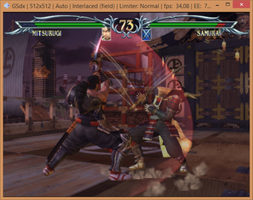About PCSX2
One of the best features of PCSX2 is the ability to adjust the graphics settings to your liking. You can reset the resolution, toggle different rendering systems, shaders, texture filters and more. This means that you can attain a visually compelling gaming experience than the original PlayStation 2 visuals. However, it's worth noting that the graphical changes you make will depend on your PC's hardware specifications, so you'll need to make sure that your computer can handle the graphics tweaks you have in mind.
To get started with PCSX2, you'll need to have the appropriate BIOS file for your PlayStation 2 console. These files are not provided with the software, but you can quickly find them with a Google search. Once you've installed the BIOS file, you can then start playing your favourite PlayStation 2 games directly from the DVD drive on your PC. Alternatively, you can also choose to load images directly from your hard drive, which can be faster and more convenient.
Another handy feature of PCSX2 is the ability to customise the video and audio parameters. You can set up game controllers, adjust the audio levels and output settings to your liking, and even save your games on an external SIM card. With over 1500 compatible games available, you'll have a lot of titles to choose from, and most of them should run smoothly on PCSX2. There might be occasional glitches on some games, but overall it has proven to be a successful emulator for PlayStation 2 games.
In summary, PCSX2 is an excellent emulator for PlayStation 2 games, and it's perfect for any die-hard fans who are looking to migrate their retro games onto today's computers. The PC version of PCSX2 is straightforward to use and provides many options for users to customise their gaming experience. With the right hardware, you can play your favourite console games with a level of graphical detail that the original console could only dream of.
Reviewed by Eddie C. Reardon
Information
Old Versions
PCSX2 FAQ
PCSX2 has very accessible minimum requirements. Any Intel or AMD CPU with AVX2 support will do, as well as any graphics card with DirectX 11 and OpenGL 4 support, and at least 8 GB of RAM. If you meet these requirements, you can play without any problems.
Without a doubt, the best PS2 emulator is PCSX2. Since the release of version 1.0 in 2012, PCSX2 has become a true benchmark for Playstation 2 emulation.
To download the BIOS of PCSX2, you'll have to look for them manually with an Internet search engine. The PCSX2 developers do not host Playstation 2 BIOS on their official website, so you'll have to find them on your own.
There are many websites where you can find hundreds and hundreds of Playstation 2 ROMs fully compatible with PCSX2. These websites, however, have no affiliation with the PCSX2 developers.
How to download and Install PCSX2 on Windows PC
- Click on the Download button to start downloading PCSX2 for Windows.
- Open the .exe installation file in the Downloads folder and double click it.
- Follow the instructions in the pop-up window to install PCSX2 on Windows PC.
- Now you can open and run PCSX2 on Windows PC.
Alternatives to PCSX2
 Free FireOne of Android's most popular battle royales available for your PC8.8
Free FireOne of Android's most popular battle royales available for your PC8.8 Free Fire MAXPlay Free Fire Max from your PC!9.0
Free Fire MAXPlay Free Fire Max from your PC!9.0 BlueStacks App PlayerRun Android apps on your PC6.0
BlueStacks App PlayerRun Android apps on your PC6.0 GTA IV: San AndreasSan Andreas is back to life in GTA IV9.0
GTA IV: San AndreasSan Andreas is back to life in GTA IV9.0 Summertime SagaExperience a fun and spicy adventure in Summertime Saga8.4
Summertime SagaExperience a fun and spicy adventure in Summertime Saga8.4 Google Play Games BetaPlay your favorite Android games on PC9.2
Google Play Games BetaPlay your favorite Android games on PC9.2 Windows Subsystem for Android (WSA)Install Android apps easily on Windows 11.10.0
Windows Subsystem for Android (WSA)Install Android apps easily on Windows 11.10.0 MinecraftBuild, craft, and give free rein to your imagination8.8
MinecraftBuild, craft, and give free rein to your imagination8.8