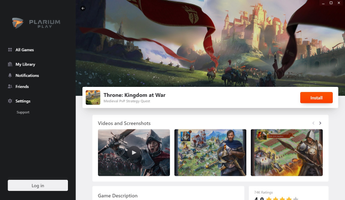Plarium Play Launcher is a gaming platform that allows players to access and play a wide variety of games on their Windows PC. Developed by Plarium, a leading developer of mobile and browser-based games, the launcher provides a seamless gaming experience for players of all levels.
Key Features:
User-friendly interface: Plarium Play Launcher is designed to be easy to use, with a simple and intuitive layout that allows players to quickly find and launch their favorite games. The launcher also includes a search function, allowing players to easily locate specific games or genres.
Extensive library of games: Plarium Play offers a wide range of games, including strategy, role-playing, and simulation games, as well as casual games and puzzles. Players can browse through the library and choose from a variety of titles, or search for specific games using the search function.
Socialize with other gamers: The launcher includes a chat function, allowing players to communicate with each other and form communities around their favorite games. Players can also create and join clans, allowing them to work together to achieve common goals and compete against other clans.
Customization options: Players can personalize their launcher by choosing from a variety of themes and backgrounds, allowing them to create a unique gaming experience that reflects their personality and preferences.
About Plarium Play Launcher
Reviewed by Jason K. Menard
Information
Updated onNov 17, 2023
DeveloperPlarium Global Ltd
LanguagesEnglish
Old Versions
Plarium Play Launcher8.7.0
Nov 17, 2023
exe32 bit
Plarium Play Launcher8.4.0
Apr 21, 2023
exe

Plarium Play Launcher for Windows
Enjoy playing games from Plarium Play Launcher on your PC
8.7.0
Free Downloadfor Windows
How to download and Install Plarium Play Launcher on Windows PC
- Click on the Download button to start downloading Plarium Play Launcher for Windows.
- Open the .exe installation file in the Downloads folder and double click it.
- Follow the instructions in the pop-up window to install Plarium Play Launcher on Windows PC.
- Now you can open and run Plarium Play Launcher on Windows PC.
Alternatives to Plarium Play Launcher
 Free FireOne of Android's most popular battle royales available for your PC8.8
Free FireOne of Android's most popular battle royales available for your PC8.8 Free Fire MAXPlay Free Fire Max from your PC!9.0
Free Fire MAXPlay Free Fire Max from your PC!9.0 BlueStacks App PlayerRun Android apps on your PC6.0
BlueStacks App PlayerRun Android apps on your PC6.0 GTA IV: San AndreasSan Andreas is back to life in GTA IV9.0
GTA IV: San AndreasSan Andreas is back to life in GTA IV9.0 Summertime SagaExperience a fun and spicy adventure in Summertime Saga8.4
Summertime SagaExperience a fun and spicy adventure in Summertime Saga8.4 Google Play Games BetaPlay your favorite Android games on PC9.2
Google Play Games BetaPlay your favorite Android games on PC9.2 Windows Subsystem for Android (WSA)Install Android apps easily on Windows 11.10.0
Windows Subsystem for Android (WSA)Install Android apps easily on Windows 11.10.0 MinecraftBuild, craft, and give free rein to your imagination8.8
MinecraftBuild, craft, and give free rein to your imagination8.8