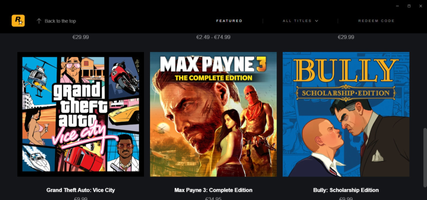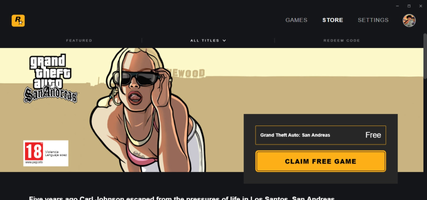Rockstar Games Launcher is a must-have for PC gamers who are fans of the popular game developer. It is the official client of Rockstar Games for Windows, and allows users to easily download and play all the games in the catalog. The catalog includes some of the most iconic titles of Rockstar, including the Grand Theft Auto series, Max Payne 3, and Bully.
In order to use Rockstar Games Launcher, you must have a registered user account in the Rockstar Social Club. Once you log in with your username, you can start using all the features of the launcher, which are mainly geared towards buying and launching Rockstar games. One of the best things about the launcher is that you can download any game as many times as you want, on as many computers as you want, as long as you log in to your account.
Despite its simplicity, Rockstar Games Launcher has some drawbacks. The Windows gaming market is flooded with competitors, including Steam, GOG Galaxy, Uplay, and Epic Game Store. These platforms are much better established and offer larger catalogs and more features. However, Rockstar Games Launcher has an ace in the hole, which is the upcoming release of Red Dead Redemption on PC. This title will be exclusive to Rockstar Games Launcher, making it a must-have for fans of the game.
Rockstar Games Launcher is a fairly basic application, but it gets the job done. It is easy to use, and allows players to quickly access their Rockstar games. Additionally, they occasionally give away games and offer discounts on some of their best titles, making it a welcome addition to any gamer's library.
In conclusion, if you are a fan of Rockstar Games and want to quickly access your favorite titles, Rockstar Games Launcher is definitely worth considering. While it may not be as feature-rich as some of its competitors, it offers a simple and efficient way to play your games, and is essential for anyone who wants to play Red Dead Redemption on PC.
About Rockstar Games Launcher
Reviewed by Jason K. Menard
Information
Updated onNov 22, 2023
DeveloperRockstar Games
LanguagesEnglish
Old Versions
Rockstar Games Launcher1.0.81.1699
Nov 22, 2023
exe64 bit
Rockstar Games Launcher1.0.80.1666
Nov 3, 2023
exe64 bit

Rockstar Games Launcher for Windows
The official Rockstar Games client
1.0.81.1699
Free Downloadfor Windows
How to download and Install Rockstar Games Launcher on Windows PC
- Click on the Download button to start downloading Rockstar Games Launcher for Windows.
- Open the .exe installation file in the Downloads folder and double click it.
- Follow the instructions in the pop-up window to install Rockstar Games Launcher on Windows PC.
- Now you can open and run Rockstar Games Launcher on Windows PC.
Alternatives to Rockstar Games Launcher
 Free FireOne of Android's most popular battle royales available for your PC8.8
Free FireOne of Android's most popular battle royales available for your PC8.8 Free Fire MAXPlay Free Fire Max from your PC!9.0
Free Fire MAXPlay Free Fire Max from your PC!9.0 BlueStacks App PlayerRun Android apps on your PC6.0
BlueStacks App PlayerRun Android apps on your PC6.0 GTA IV: San AndreasSan Andreas is back to life in GTA IV9.0
GTA IV: San AndreasSan Andreas is back to life in GTA IV9.0 Summertime SagaExperience a fun and spicy adventure in Summertime Saga8.4
Summertime SagaExperience a fun and spicy adventure in Summertime Saga8.4 Google Play Games BetaPlay your favorite Android games on PC9.2
Google Play Games BetaPlay your favorite Android games on PC9.2 Windows Subsystem for Android (WSA)Install Android apps easily on Windows 11.10.0
Windows Subsystem for Android (WSA)Install Android apps easily on Windows 11.10.0 MinecraftBuild, craft, and give free rein to your imagination8.8
MinecraftBuild, craft, and give free rein to your imagination8.8