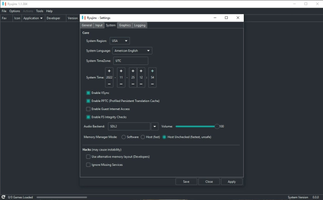Ryujinx for PC is an emulator that allows you to play Nintendo Switch games on your computer. This open-source program offers reliable performance and precision when it comes to game emulation, all presented in a user-friendly interface.
The emulator is written in C#, which makes it compatible with other operating systems such as Linux and macOS. However, the official version for Windows is currently the most well-developed and polished, providing the best experience for players.
The recommended system requirements for running Ryujinx are relatively high, requiring at least an Intel Core i5-8600k processor and NVIDIA GeForce GTX 1060 graphics card. However, the actual performance will depend on the game being emulated, as some games run better than others.
Before playing any Nintendo Switch game on Ryujinx, it is crucial to check the official website for compatibility and setup instructions. Although setting up games may take a little bit of time, the instructions are well-documented and easy to follow. The interface of the emulator is simple yet elegant, allowing gamers to easily navigate and customize their emulation settings.
Overall, Ryujinx is a powerful and easy-to-use emulator that boasts an outstanding compatibility list. It is praised for its reliability and precision, making it a great alternative to another popular Nintendo Switch emulator, Yuzu.
With Ryujinx, players can enjoy and relive classic Nintendo Switch titles on their computer without needing to purchase an actual console. It's an excellent way to experience popular titles such as Animal Crossing, Legend of Zelda, and Mario Kart from the comfort of your PC.
In conclusion, Ryujinx is an excellent Nintendo Switch emulator that offers reliable performance and a user-friendly experience. If you're a fan of Nintendo Switch games and want to play them without owning a console, Ryujinx is definitely worth checking out.
About Ryujinx
Reviewed by Eddie C. Reardon
Information
Updated onNov 24, 2023
DeveloperRyujinx
LanguagesEnglish
Old Versions

Ryujinx for Windows
A Nintendo Switch emulator with excellent compatibility
1.1.1093
Free Downloadfor Windows
How to download and Install Ryujinx on Windows PC
- Click on the Download button to start downloading Ryujinx for Windows.
- Open the .exe installation file in the Downloads folder and double click it.
- Follow the instructions in the pop-up window to install Ryujinx on Windows PC.
- Now you can open and run Ryujinx on Windows PC.
Alternatives to Ryujinx
 Free FireOne of Android's most popular battle royales available for your PC8.8
Free FireOne of Android's most popular battle royales available for your PC8.8 Free Fire MAXPlay Free Fire Max from your PC!9.0
Free Fire MAXPlay Free Fire Max from your PC!9.0 BlueStacks App PlayerRun Android apps on your PC6.0
BlueStacks App PlayerRun Android apps on your PC6.0 GTA IV: San AndreasSan Andreas is back to life in GTA IV9.0
GTA IV: San AndreasSan Andreas is back to life in GTA IV9.0 Summertime SagaExperience a fun and spicy adventure in Summertime Saga8.4
Summertime SagaExperience a fun and spicy adventure in Summertime Saga8.4 Google Play Games BetaPlay your favorite Android games on PC9.2
Google Play Games BetaPlay your favorite Android games on PC9.2 Windows Subsystem for Android (WSA)Install Android apps easily on Windows 11.10.0
Windows Subsystem for Android (WSA)Install Android apps easily on Windows 11.10.0 MinecraftBuild, craft, and give free rein to your imagination8.8
MinecraftBuild, craft, and give free rein to your imagination8.8