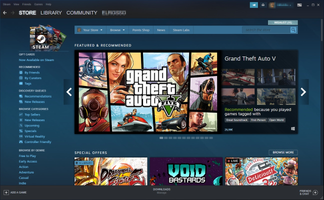Steam for PC is an essential and versatile gaming platform that caters to the needs of the gaming community. Not only is it a platform for games, but it is also a virtual community for gamers worldwide. Steam keeps its users updated with the latest gaming news, events and everything gaming-related.
Millions of gamers worldwide access Steam daily to play some of the best online games on exclusive servers such as Call of Duty, Modern Warfare 2, Painkiller Overdose, Unreal, Dawn of War, Left 4 Dead, and many more. The platform provides a perfect space for gamers to enjoy their online gaming experience and keep up-to-date with game updates, events, and exclusive demos.
Launching the Steam interface provides access to the latest news about games, upcoming games, and updates. The platform even provides gamers with trial versions and special prices, an excellent feature for gamers on a budget.
What makes Steam stand out from other gaming platforms is that some video games for PC can only be run under Steam. Therefore, it’s essential to install Steam on your PC to access some of the latest and exclusive games only available on Steam.
Perhaps one of the significant benefits of using Steam is its community, as it provides gamers with a chance to interact with each other, form groups of friends with similar gaming interests and even compete against each other. Therefore, Steam is more than just a gaming platform, and it's a thriving community.
In summary, Steam for PC is a must-have for any gamer. A versatile and user-friendly gaming platform, it provides access to some exclusive video games and keeps gamers up-to-date with the latest news, events, and even provides trial versions and special prices. The platform is also home to a thriving gaming community, providing gamers with an opportunity to interact with each other and form groups of friends with similar gaming interests. Steam is the perfect platform to enhance your gaming experience.
Arabic
Bulgarian
Chinese
Croatian
Czech
Danish
Dutch
English
Finnish
French
German
Greek
Hebrew
Hindi
Hungarian
Indonesian
Italian
Japanese
Korean
Malaysian
Norwegian
Polish
Portuguese
Romanian
Russian
Slovenian
Spanish
Swedish
Thai
Turkish
Vietnamese