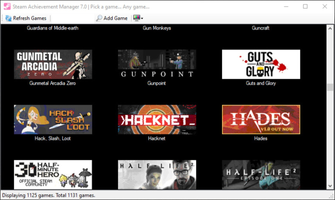Steam Achievement Manager is an application that offers manual control over players' achievements on Steam. With Steam Achievement Manager, players can easily add or remove achievements in the games they own, making the experience more enjoyable.
This program comes with a user-friendly interface, and it is incredibly simple to use. With Steam open in the background, players can launch Steam Achievement Manager and allow a few seconds for all their games to load. Players can select any game in their library either by scrolling through their list or by directly typing the name of the game they want to modify. Once players have selected a game, they'll see a complete list of all available achievements. If an achievement has already been earned, it will be marked with a small box next to it, while unearned achievements will be empty.
Using the program, players can easily add an achievement to their collection with just a few clicks. Once they have selected the desired achievement(s), they can hit the "Commit Changes" button found on the upper right corner of the screen. This will validate the changes and update the collection. As a result, players can easily add a new sense of satisfaction to their gaming experience, as they can customize their games as they prefer.
Steam Achievement Manager is an incredibly useful app that adds more enjoyment and personalization to a player's gaming experience. It is a completely safe program to use, although it might not be recommended for online games that have content that can only be unlocked by specific achievements. Nevertheless, the program is highly recommended for offline games where players have significant flexibility and can reap the full benefits of the program.
In conclusion, Steam Achievement Manager is an incredible program that allows gamers to have full control over all their achievements on Steam. The program's user-friendly approach and easy-to-understand interface make it a perfect choice for people to add or remove achievements, their way. Additionally, the program comes with a considerable safety margin, allowing gamers to experiment without any risk. If you are looking for an easier and more personalized approach to manage your achievements in Steam, then Steam Achievement Manager is the perfect application for you.
About Steam Achievement Manager
Reviewed by Thomas P. Larson
Information
Updated onAug 28, 2023
DeveloperRick Gibbed
LanguagesEnglish
Old Versions
Steam Achievement Manager7.0.25
May 1, 2021
zip

Steam Achievement Manager for Windows
Manage all your achievements on Steam
7.0.25
Free Downloadfor Windows
How to download and Install Steam Achievement Manager on Windows PC
- Click on the Download button to start downloading Steam Achievement Manager for Windows.
- Open the .exe installation file in the Downloads folder and double click it.
- Follow the instructions in the pop-up window to install Steam Achievement Manager on Windows PC.
- Now you can open and run Steam Achievement Manager on Windows PC.
Alternatives to Steam Achievement Manager
 Free FireOne of Android's most popular battle royales available for your PC8.8
Free FireOne of Android's most popular battle royales available for your PC8.8 Free Fire MAXPlay Free Fire Max from your PC!9.0
Free Fire MAXPlay Free Fire Max from your PC!9.0 BlueStacks App PlayerRun Android apps on your PC6.0
BlueStacks App PlayerRun Android apps on your PC6.0 GTA IV: San AndreasSan Andreas is back to life in GTA IV9.0
GTA IV: San AndreasSan Andreas is back to life in GTA IV9.0 Summertime SagaExperience a fun and spicy adventure in Summertime Saga8.4
Summertime SagaExperience a fun and spicy adventure in Summertime Saga8.4 Google Play Games BetaPlay your favorite Android games on PC9.2
Google Play Games BetaPlay your favorite Android games on PC9.2 Windows Subsystem for Android (WSA)Install Android apps easily on Windows 11.10.0
Windows Subsystem for Android (WSA)Install Android apps easily on Windows 11.10.0 MinecraftBuild, craft, and give free rein to your imagination8.8
MinecraftBuild, craft, and give free rein to your imagination8.8