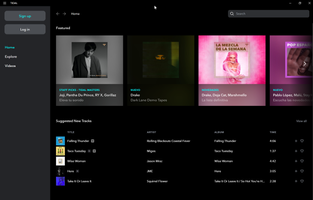TIDAL Desktop is the desktop version of the popular music streaming platform, providing users with access to thousands of songs on their PCs. Featuring an elegantly-designed interface, TIDAL Desktop offers a wealth of playlists and songs for every occasion, making it an ideal choice for music lovers seeking a comprehensive and user-friendly streaming solution. With features such as playlist creation, excellent sound quality, artist discovery, and exclusive content, TIDAL Desktop stands out as a top choice for music streaming on desktop computers.
Key Feature
1: Elegant Interface and Playlist Creation
TIDAL Desktop boasts an elegantly-designed interface that makes it easy to find and enjoy your favorite tunes. Users can create their own playlists and save their favorite songs for quick access, ensuring a personalized listening experience.
2: High-Quality Sound and Licensed Content
The platform offers excellent sound quality, ensuring that users can fully enjoy their music. All content on TIDAL Desktop is officially licensed from the artists, providing a legitimate and ethical streaming experience.
3: Discover New Artists and Music
TIDAL Desktop features a side panel where users can explore various artists and genres, making it easy to discover new music and groups. This feature provides a convenient way to expand your musical horizons and stay up-to-date with the latest trends and releases.
4: Exclusive Concerts and Video Content
In addition to its extensive music library, TIDAL Desktop is known for offering exclusive concerts and video content, allowing users to enjoy an audiovisual perspective on their favorite artists and performances.
5: Customizable Sound Quality and User Experience
TIDAL Desktop allows users to adapt the sound quality to their specific needs, ensuring an optimal listening experience tailored to individual preferences.
In conclusion, TIDAL Desktop is an ideal solution for those seeking easy access to a vast library of music and a convenient way to discover new artists and groups. With its simple and elegant interface, high-quality sound, and exclusive content, TIDAL Desktop provides a comprehensive and enjoyable music streaming experience on desktop computers. Whether you're a casual listener or a dedicated audiophile, TIDAL Desktop has something to offer for everyone.
About TIDAL Desktop
Reviewed by Thomas P. Larson
Information
Updated onNov 15, 2023
DeveloperAspiro AB
LanguagesEnglish
Old Versions
How to download and Install TIDAL Desktop on Windows PC
- Click on the Download button to start downloading TIDAL Desktop for Windows.
- Open the .exe installation file in the Downloads folder and double click it.
- Follow the instructions in the pop-up window to install TIDAL Desktop on Windows PC.
- Now you can open and run TIDAL Desktop on Windows PC.
Alternatives to TIDAL Desktop
 SpotifyListen to your favorite artists for free on streaming8.8
SpotifyListen to your favorite artists for free on streaming8.8 iTunes (64-bit)The perfect partner for your new iPod or iPhone8.2
iTunes (64-bit)The perfect partner for your new iPod or iPhone8.2 Adobe Photoshop ExpressAdvanced photo-editing from this free program9.2
Adobe Photoshop ExpressAdvanced photo-editing from this free program9.2 XviD Video CodecAn open-source MPEG-4 video codec to compress videos in various formats easily.7.6
XviD Video CodecAn open-source MPEG-4 video codec to compress videos in various formats easily.7.6 Groove MusicPlay all your music on Windows with Groove Music.7.0
Groove MusicPlay all your music on Windows with Groove Music.7.0 DTS Sound UnboundEnjoy the best audiovisual experience with DTS Sound Unbound.6.0
DTS Sound UnboundEnjoy the best audiovisual experience with DTS Sound Unbound.6.0 Dolby AccessActivate and configure Dolby Atmos on your Windows PC9.0
Dolby AccessActivate and configure Dolby Atmos on your Windows PC9.0 Voice.aiChange the voice of any recording to the voice of a celebrity7.8
Voice.aiChange the voice of any recording to the voice of a celebrity7.8