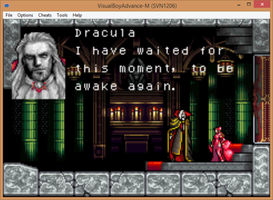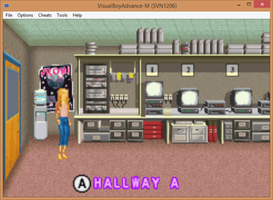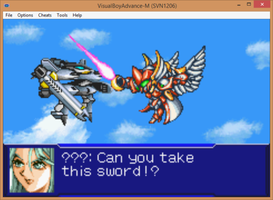About Visualboy Advance
VisualBoyAdvance (VBA) is one of the most popular Game Boy Advance emulators available. Development on VBA ceased in 2004, and a new version called VBA-M was released in 2009. VBA-M is designed for Windows, and all you'll need is the VBA-M executable and your ROM files. If you're using Mac OS X or Linux, you'll need to install RetroArch, a multi-emulator that includes the VBA-M core.
Reviewed by Vivian D. Stephens
Information
Updated onOct 4, 2023
DeveloperForgotten
LanguagesEnglish
Old Versions

Visualboy Advance for Windows
An emulator for almost all Nintendo handheld consoles
2.1.7
Free Downloadfor Windows
How to download and Install Visualboy Advance on Windows PC
- Click on the Download button to start downloading Visualboy Advance for Windows.
- Open the .exe installation file in the Downloads folder and double click it.
- Follow the instructions in the pop-up window to install Visualboy Advance on Windows PC.
- Now you can open and run Visualboy Advance on Windows PC.
Alternatives to Visualboy Advance
 Free FireOne of Android's most popular battle royales available for your PC8.8
Free FireOne of Android's most popular battle royales available for your PC8.8 Free Fire MAXPlay Free Fire Max from your PC!9.0
Free Fire MAXPlay Free Fire Max from your PC!9.0 BlueStacks App PlayerRun Android apps on your PC6.0
BlueStacks App PlayerRun Android apps on your PC6.0 GTA IV: San AndreasSan Andreas is back to life in GTA IV9.0
GTA IV: San AndreasSan Andreas is back to life in GTA IV9.0 Summertime SagaExperience a fun and spicy adventure in Summertime Saga8.4
Summertime SagaExperience a fun and spicy adventure in Summertime Saga8.4 Google Play Games BetaPlay your favorite Android games on PC9.2
Google Play Games BetaPlay your favorite Android games on PC9.2 Windows Subsystem for Android (WSA)Install Android apps easily on Windows 11.10.0
Windows Subsystem for Android (WSA)Install Android apps easily on Windows 11.10.0 MinecraftBuild, craft, and give free rein to your imagination8.8
MinecraftBuild, craft, and give free rein to your imagination8.8