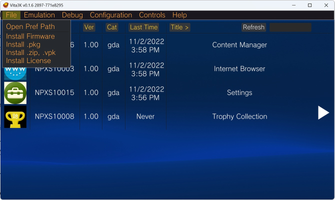Vita3K is the ultimate emulator for PS Vita available for PC. Sony's PS Vita, released as the successor to the popular PSP, may not have been as successful as its predecessor, but it still offered some interesting games to play. With only 16 million consoles sold, compared to the 82 million PSP units sold, the PS Vita had fewer games available, hence the need for an emulator. Vita3K is the first emulator that has been able to successfully emulate games from the PS Vita console.
The emulator supports some of the most popular PlayStation Vita titles, including Gravity Rush, Uncharted: The Golden Abyss, Tearway, Persona 4 Golden, Killzone: Mercenary, Dragon's Crown, and many more. You can find a list of compatible games on the Vita3K official website, with each game categorized by whether it is playable, can only get to the main menu, starts up or doesn't run at all.
Vita3K is easy to install. Simply unzip the file in .zip format and run the .exe file for the emulator. Once that's done, you'll need to install the latest available firmware and font. After that, you can access the menu, where you can load copies of your games.
Using Vita3K, you can enjoy great PS Vita games on your PC. The emulator is easy to use and provides an excellent gaming experience that is equivalent to the original PS Vita. So why not start reliving your favorite PS Vita memories using Vita3K, the ultimate PS Vita emulator on the market? Download Vita3K today and experience PS Vita gaming on your PC like never before.
About Vita3K
Reviewed by Thomas P. Larson
Information
Updated onNov 17, 2023
DeveloperVita3K
LanguagesEnglish
Old Versions

Vita3K for Windows
The best emulator for PS Vita (PlayStation Vita)
0.1.9 Build 3483
Free Downloadfor Windows
How to download and Install Vita3K on Windows PC
- Click on the Download button to start downloading Vita3K for Windows.
- Open the .exe installation file in the Downloads folder and double click it.
- Follow the instructions in the pop-up window to install Vita3K on Windows PC.
- Now you can open and run Vita3K on Windows PC.
Alternatives to Vita3K
 Free FireOne of Android's most popular battle royales available for your PC8.8
Free FireOne of Android's most popular battle royales available for your PC8.8 Free Fire MAXPlay Free Fire Max from your PC!9.0
Free Fire MAXPlay Free Fire Max from your PC!9.0 BlueStacks App PlayerRun Android apps on your PC6.0
BlueStacks App PlayerRun Android apps on your PC6.0 GTA IV: San AndreasSan Andreas is back to life in GTA IV9.0
GTA IV: San AndreasSan Andreas is back to life in GTA IV9.0 Summertime SagaExperience a fun and spicy adventure in Summertime Saga8.4
Summertime SagaExperience a fun and spicy adventure in Summertime Saga8.4 Google Play Games BetaPlay your favorite Android games on PC9.2
Google Play Games BetaPlay your favorite Android games on PC9.2 Windows Subsystem for Android (WSA)Install Android apps easily on Windows 11.10.0
Windows Subsystem for Android (WSA)Install Android apps easily on Windows 11.10.0 Geometry Dash SubZeroThe new Geometry Dash release8.6
Geometry Dash SubZeroThe new Geometry Dash release8.6