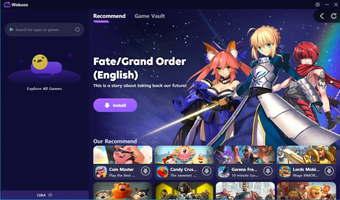Wakuoo for PC version is a highly-performant Android emulator that allows users to access and play a vast collection of Android games on their Windows PCs. With this incredible emulator, users can dive into numerous mobile phone classics, ranging from Candy Crush Saga to Temple Run, and the latest blockbuster releases like Contra Returns and PUBG Mobile, among others.
One of the significant advantages of Wakuoo is that it offers highly customizable controls, enabling users to modify control options to their preference. You can utilize the keyboard and mouse configuration for shooter games, a mouse for touch-sensitive games, or even configure your gamepad to play third-person action games on your PC.
The Wakuoo emulator is built-in with Google Playstore access to permit users to download and install Android applications without the need for any additional software. Installation of games is effortless, and users can quickly access the vast library of games available on Google Play. Although some games may not be compatible with the emulator, users can change emulator settings to resolve any issues.
Wakuoo has a well-designed interface which is user-friendly and straightforward to navigate. The emulator is lightweight and works excellently on low-tech spec computers. The seamless integration of Google Play store, high-performance, and many customization options make it one of the best emulators in the market, offering a great experience for gamers.
In conclusion, Wakuoo for PC is a fantastic Android emulator for Windows, offering a great experience for gamers who prefer playing games on their PC. You can enjoy thousands of games from the comfort of your computer, with customizable control options, and great performance even on low-tech devices. Whether you enjoy classic mobile games or the latest releases, Wakuoo has you covered, making it a must-have for any gamer.
About Wakuoo
Reviewed by Thomas P. Larson
Information
Updated onOct 7, 2022
DeveloperWakuoo
LanguagesEnglish
Old Versions
How to download and Install Wakuoo on Windows PC
- Click on the Download button to start downloading Wakuoo for Windows.
- Open the .exe installation file in the Downloads folder and double click it.
- Follow the instructions in the pop-up window to install Wakuoo on Windows PC.
- Now you can open and run Wakuoo on Windows PC.
Alternatives to Wakuoo
 Free FireOne of Android's most popular battle royales available for your PC8.8
Free FireOne of Android's most popular battle royales available for your PC8.8 Free Fire MAXPlay Free Fire Max from your PC!9.0
Free Fire MAXPlay Free Fire Max from your PC!9.0 BlueStacks App PlayerRun Android apps on your PC6.0
BlueStacks App PlayerRun Android apps on your PC6.0 GTA IV: San AndreasSan Andreas is back to life in GTA IV9.0
GTA IV: San AndreasSan Andreas is back to life in GTA IV9.0 Summertime SagaExperience a fun and spicy adventure in Summertime Saga8.4
Summertime SagaExperience a fun and spicy adventure in Summertime Saga8.4 Google Play Games BetaPlay your favorite Android games on PC9.2
Google Play Games BetaPlay your favorite Android games on PC9.2 Windows Subsystem for Android (WSA)Install Android apps easily on Windows 11.10.0
Windows Subsystem for Android (WSA)Install Android apps easily on Windows 11.10.0 MinecraftBuild, craft, and give free rein to your imagination8.8
MinecraftBuild, craft, and give free rein to your imagination8.8