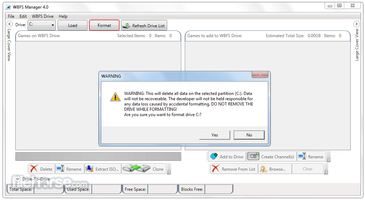The program gives you the ability to download any backup copies of your favorite games that you are storing on your PC onto your hard drive.
Just insert the device into your computer and load the unit from WBFS Manager. If you're doing it for the first time, the tool will give you the option of formatting the drive so that it is supported by your Wii console. It's important that you select a storage device that you're planning to use strictly with your console, since the WBFS format is exclusive to the Wii and is not compatible with Windows.
You can use this app to add new games in .ISO format, create channels, rename the games you already have, and even clone your copies to another hard drive.
If all of that weren't enough, WBFS Manager also displays the cover art of each game, and allows you to download any that you're missing from the Internet.
Without a doubt, this is an excellent tool to use so you can access all of your favorite games for the Nintendo Wii without having to deal with dozens of original discs.