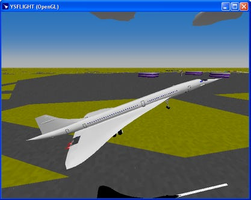YS Flight Simulator is a fully featured, lightweight flight simulator that offers a realistic and immersive flying experience for aviation enthusiasts. With its range of functionalities, including network features, a wide selection of aircraft, and various maps, YS Flight Simulator allows users to engage in a variety of flying activities and scenarios. Here are some key features of YS Flight Simulator:
Key Feature
1: Lightweight and Fully Featured
YS Flight Simulator is designed to be lightweight, ensuring smooth performance on various devices without compromising on features. The simulator offers a comprehensive flying experience, complete with realistic physics, aircraft systems, and a variety of scenarios, making it an ideal choice for both casual and hardcore flight simulation fans.
2: Network Features for Multiplayer
One of the standout features of YS Flight Simulator is its network capabilities, which allow users to fly with or against their friends in multiplayer mode. This feature adds a social element to the simulator, enabling users to engage in cooperative or competitive flying activities with others.
3: Wide Selection of Aircraft
YS Flight Simulator offers users a choice of over 50 different aircraft, ranging from commercial airliners to military jets and helicopters. This wide selection ensures that users can find the perfect aircraft to suit their preferences and flying style, providing a diverse and engaging flying experience.
4: Various Maps and Scenarios
With several maps to choose from, YS Flight Simulator enables users to explore different environments and engage in various scenarios, such as formation flying, dogfighting, intercepting, ground attack, carrier takeoffs and landings, and more. This variety of scenarios adds depth and replayability to the simulator, ensuring that users always have new challenges to tackle.
5: User-Friendly Interface
YS Flight Simulator features a user-friendly interface that makes it easy for users of all skill levels to navigate and enjoy the simulator. The intuitive controls and straightforward design ensure that users can quickly and easily access the features and functionalities they need to fully immerse themselves in the flying experience.
In conclusion, YS Flight Simulator is an impressive lightweight flight simulator that offers a realistic and engaging flying experience for users of all skill levels. With its network features, wide selection of aircraft, various maps and scenarios, and user-friendly interface, YS Flight Simulator is a must-try for aviation enthusiasts looking for a comprehensive yet accessible flight simulation experience.
About YS Flight Simulator
Reviewed by YSFlight
Information
Updated onDecember 19, 2018
DeveloperYSFlight
Operating systemWindows, Windows 7, Windows 8, Windows 10
Old Versions
YS Flight Simulator20181124
December 19, 2018
zip

YS Flight Simulator for PC
Choose from more than 50 airplanes and fly with or against your friends over the Internet.
20181124
Free Downloadfor Windows
How to download and Install YS Flight Simulator on Windows PC
- Click on the Download button to start downloading YS Flight Simulator for Windows.
- Open the .exe installation file in the Downloads folder and double click it.
- Follow the instructions in the pop-up window to install YS Flight Simulator on Windows PC.
- Now you can open and run YS Flight Simulator on Windows PC.
Alternatives to YS Flight Simulator
 Free FireOne of Android's most popular battle royales available for your PC8.8
Free FireOne of Android's most popular battle royales available for your PC8.8 Free Fire MAXPlay Free Fire Max from your PC!9.0
Free Fire MAXPlay Free Fire Max from your PC!9.0 BlueStacks App PlayerRun Android apps on your PC6.0
BlueStacks App PlayerRun Android apps on your PC6.0 GTA IV: San AndreasSan Andreas is back to life in GTA IV9.0
GTA IV: San AndreasSan Andreas is back to life in GTA IV9.0 Summertime SagaExperience a fun and spicy adventure in Summertime Saga8.4
Summertime SagaExperience a fun and spicy adventure in Summertime Saga8.4 Google Play Games BetaPlay your favorite Android games on PC9.2
Google Play Games BetaPlay your favorite Android games on PC9.2 Windows Subsystem for Android (WSA)Install Android apps easily on Windows 11.10.0
Windows Subsystem for Android (WSA)Install Android apps easily on Windows 11.10.0 MinecraftBuild, craft, and give free rein to your imagination8.8
MinecraftBuild, craft, and give free rein to your imagination8.8