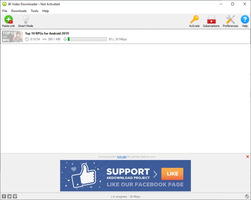4K Video Downloader is an open-source download manager specifically designed for video downloads, allowing users to download any video, audio, and subtitles from YouTube in high definition. This application is incredibly user-friendly and easy to use. All you need to do is copy the address of the video you want to download and paste it into the program's interface. You can also download entire playlists from YouTube, or even user channels, with just one click.
4K Video Downloader offers a range of options for saving videos. You can save the videos as MP4, MKV, or 3GP files, and audio as MP3, M4A, or OGG files. This variety of options allows users to save videos in the format that works best for them. Additionally, downloading the video in high definition ensures that you get to enjoy crystal-clear video quality, even on larger screens.
One of the standout features of 4K Video Downloader is its simplicity. Unlike other video download managers, 4K Video Downloader is incredibly easy to use, making it an ideal choice for beginners or those who aren't familiar with technical applications. The program's interface is straightforward, and users can quickly navigate through it, making it easy to find the videos they want to download.
Overall, 4K Video Downloader is a complete and user-friendly downloading tool for video downloads. This program makes it incredibly easy to download high definition videos from YouTube to your hard drive in a matter of minutes. Its feature-rich capabilities, including the ability to download entire playlists and user channels, along with its range of options for saving videos, make it a must-have tool for anyone who loves watching videos on YouTube. So if you are looking for a reliable and user-friendly video downloader, be sure to give 4K Video Downloader a try.
English
French
German
Italian
Polish
Portuguese
Russian
Spanish
Swedish